Using Network Governance reports
Network Governance reports provide data that allow you to manage your network resources according to ethical boundaries set by your organization. Solution categories include Recreational Traffic and RIAA Notice Prevention.
Understanding the data displayed in the Recreational Traffic report
The Recreational Traffic Report shows the bandwidth consumption of recreational applications for a specified time period. It shows network traffic data for games, instant messaging, peer-to-peer, social networking, and streaming.
Recreational applications are generally deemed undesirable on business networks because they impact the performance of key business applications, negatively impact customer experience, reduce user productivity, introduce viruses to the network, and enable downloading of illegal or copyrighted material.
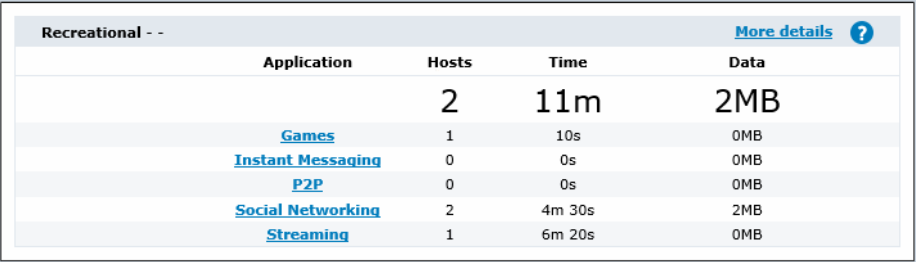
The Recreational Traffic report.
Running the Recreational Traffic report
- Go to Solution Center > Show Solution Center.
- Under Network Governance, click Recreational Traffic.
- Specify any details that the wizard requires.
- Click Ok.
NOTE
After the initial run, you can access the report by clicking Solution Center > Recreational Traffic.