Using Mobile WebMail
This topic describes how to use Mobile WebMail from the GFI OneConnect mobile app. Note that Mobile WebMail is only available when ContinuityA feature provided by GFI OneConnect that queues the emails sent and received in a Data Center and ensures that your organization can keep the mail flow even when the email infrastructure is down. is activated by your administrator.
To access WebMail on your mobile:
- Launch the GFI OneConnect app on your device.
- Key in your PIN code which was set when launching the app the first time.
- Tap Access Email to launch Mobile WebMail.
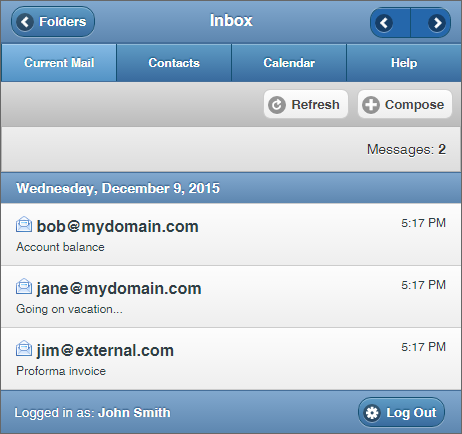
The Continuity Mobile WebMail
The Current Mail tab shows messages available in the GFI OneConnect WebMail.
For further details on how to use the Mobile App refer to: