Launching the app the first time
When loading the app the first time, you are required to key in their GFI OneConnect credentials. After the initial launch, you only require the PIN code to login to the mobile apps, even if the GFI OneConnect account credentials change. Use the same security precautions for the PIN as you use for your passwords.
To launch the mobile app the first time:
- Tap the GFI OneConnect icon to launch the app.
- Key in your GFI OneConnect credentials. Tap Log in to verify credentials.
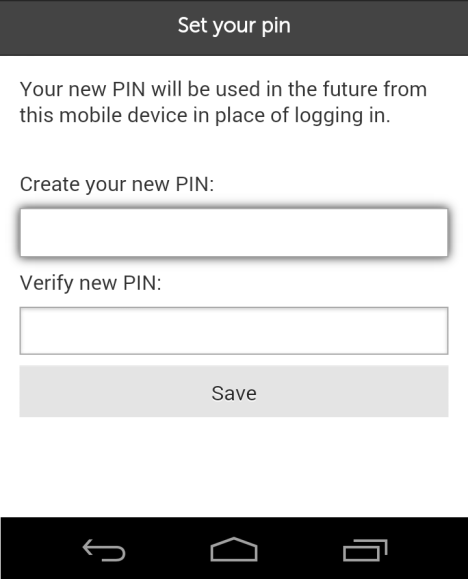
Specify a PIN code for mobile app login
- Key in a PIN code which must be at least four characters long. Confirm the PIN code and tap Save. Use this PIN code when logging in a next time,
From the Mobile App you can: