Understanding how departments work
Think of GFI HelpDesk departments as buckets, which you can use to store different types of support requests. For each department-bucket you assign teams and/or individual staff members to it, so they can look after the requests that land in there.
As you set up new departments, they show up in the sidebar of the staff control panel – broken down by ticket priority – so you can quickly switch between buckets.
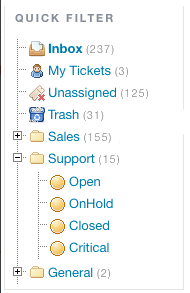
Quick filter
When creating a department, the most important categorization is whether it is for support tickets coming in via email and your support center or for Live Chats conversations that you are having via GFI HelpDesk Desktop.
You can also choose whether it is visible to your customers – so they can choose it when submitting a ticket – or only visible to your staff.
Next, you can choose teams and staff members to assign to it, and finally, add translations for the department name for any other languages you have enabled.
Once the department is set up, you have several options for adding requests to it. You can do it:
- manually, while updating the ticket.
- automatically when a ticket comes in, using email parser rules.
- set up a workflow that your staff can use to quickly update and move tickets between departments.
Now that we have covered the department basics, let us have a look at creating a new one.