Understanding GFI HelpDesk notifications
When a ticket is updated or a new user registers, GFI HelpDesk checks it against any notifications that is created.
If the ticket and update type matches the criteria for notification, GFI HelpDesk sends an email to any staff, teams, or users you have selected.
There are two types of notifications you can create:
- Ticket: This is the most important application of notifications. You can use this option to set up notifications about ticket updates, like changes to a ticket's priority, department, status, owner, etc.
- User: You also have the option to notify staff members when a new customer user registers on your support center.
You have to select criteria to tell GFI HelpDesk when to send the notification; then you can have multiple options to choose who receives the notification itself:
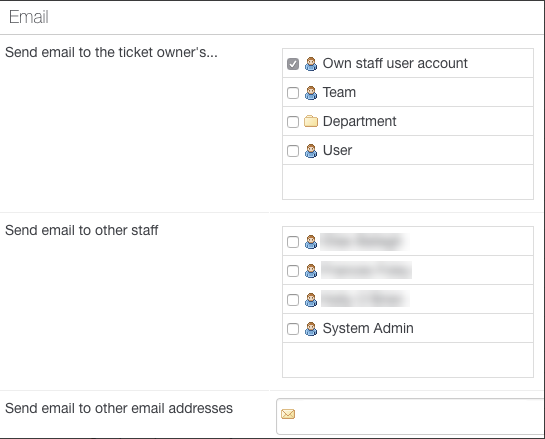
Notification options
The first group of options is only available for ticket notifications since their value depends on the specific ticket:
- Own staff user account: Emails the owner of the ticket
- Team: Emails the entire team or teams that the ticket owner belongs to
- Department: Emails any staff members assigned to the department the ticket is in
- User: Emails the customer who opened the ticket
The rest of your options are available for either ticket or user notifications, and allow you to specify either specific staff members or any other email address.
Below are examples of some of the many different uses for notifications:
- For ticket notifications, you can use one to keep your staff informed whenever a ticket of a particular priority is assigned to a specific department. For example, you want to send an email to the head of your billing team whenever a new urgent ticket is assigned to the Billing department. You could create a new notification that looks like this:
- User notifications work very similarly. If you wanted to notify your support lead whenever a new user registers on your support center, you could do that with a user ticket configured like this:
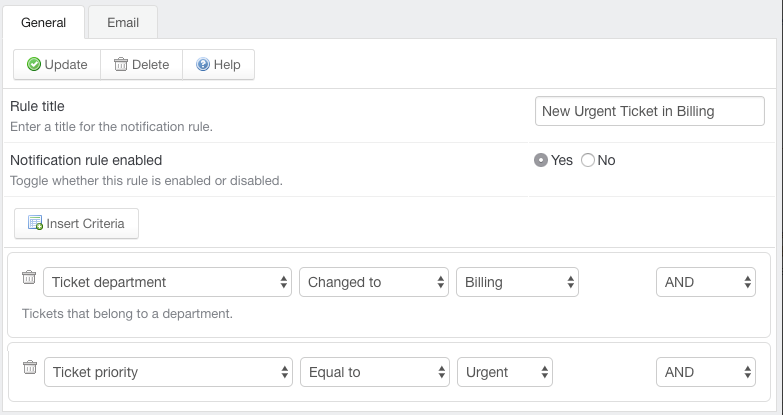
Notification setting for ticket assignment
With this notification enabled and your billing lead's email selected as a recipient, GFI HelpDesk sends the following email whenever an urgent ticket is moved to the Billing department:
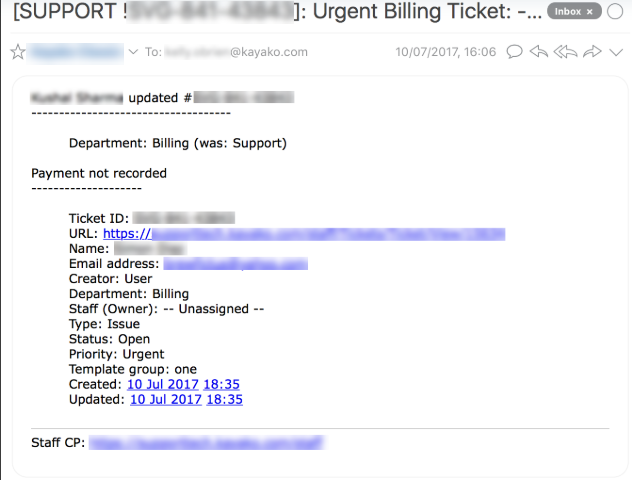
Email for ticket notification
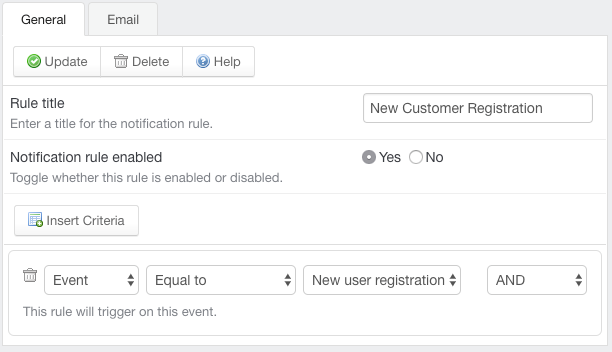
Notification setting for new user registration
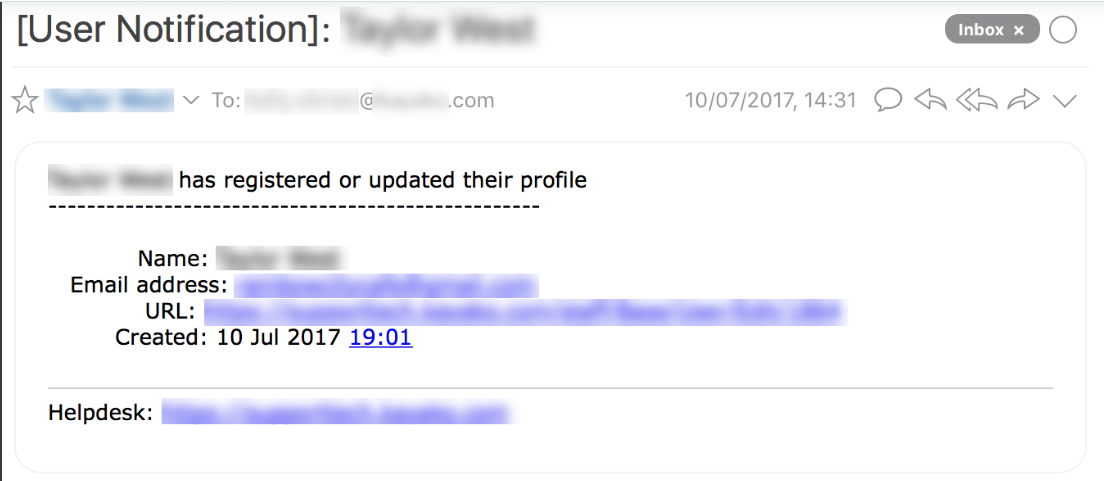
Email for new user registration notification