Downloading the license file for GFI HelpDesk
key.php is the license file for GFI HelpDesk.
If you are on a GFI HelpDesk , you may have to download and install the license (key.php) file corresponding to your registered domain from https://accounts.gfi.com/ and upload it to the root folder in which the rest of the helpdesk files have been uploaded.
This topic provides information on downloading the key.php file for the GFI HelpDesk account.
If you are on the GFI HelpDesk Download version and have renewed your subscription, or have made changes to your account such as an increase/decrease of seat count and domain change, you must update your existing key.php file with a new one.
You can download the key.php file by selecting the product GFI HelpDesk from https://accounts.gfi.com/ and then clicking License file section under Overview tab.
Every time you replace the key.php file, rebuild the cache to bring those changes into effect using the following link:
https://[yourhelpdesk URLUniform Resource Locator is the address of a web page on the world wide web.]/staff/index.php?/Core/Default/RebuildCache
Steps to download the key.php file:
- Go to https://accounts.gfi.com/ and select product as GFI HelpDesk.
- Go to Overview >License and download the license.
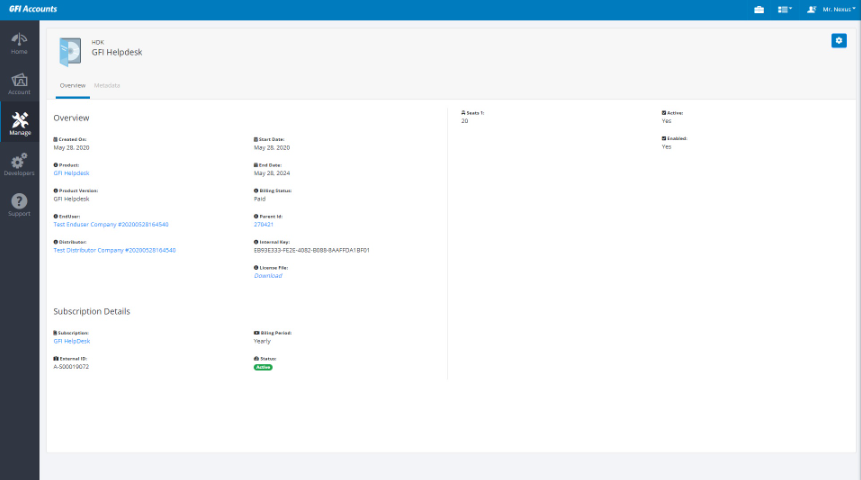
Download license
After downloading the key.php file, upload it to the root folder (replacing the old file) in which the rest of the helpdesk files have been uploaded.
The key.php file is present under the document root of your GFI HelpDesk installation.
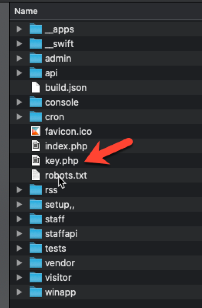
key.php file location