Sharing secure access to your systems
If you need to share secure access to your GFI HelpDesk, FTP/SSHSecure Socket Shell - A network protocol that provides administrators with a secure way to access a remote machines. account, or database, we recommend you follow the steps below before handing over your login credentials to the GFI HelpDesk support team.
If your systems are protected by firewall or IP addressAn identifier assigned to devices connected to a TCP/IP network. authentication, let us know so that we can share the GFI HelpDesk office IP address to allow through.
If you are uncomfortable sharing your passwords online, you can use secure password sharing tools like Keybase.io or One-Time Secret.
- Log in to your admin control panel.
- Click on Staff and then Manage Staff to create a new or edit an existing administrator account.
- Under General Settings, change the existing password to a random and complex password.
- Share the URLUniform Resource Locator is the address of a web page on the world wide web. and login credentials to the GFI HelpDesk support agent handling your case.
- Once your issue is resolved, change the password right away.
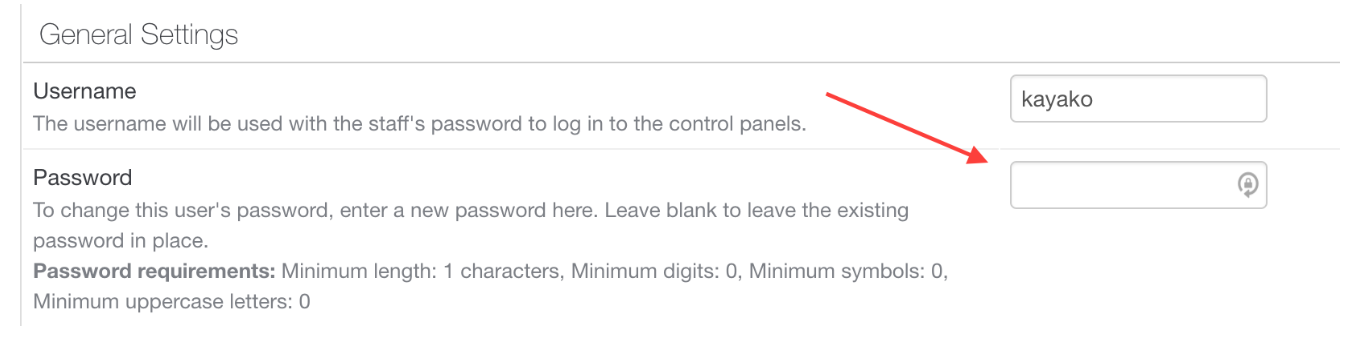
General setting
- Log in to your server and open your FTP or SSH user account.
- Make sure that the account is a user-level account that has access to the directory in which your support desk is installed.
- Change the existing password to a random and complex password.
- Share the server URL, username, and password with the GFI HelpDesk support agent handling your case.
- Once your issue is resolved, log back into your account and change the password right away.
- Log in to your server and open your user account.
- Make sure that the account has root access to your server directory.
- Create a dummy administrator account with a complex password and full permissions.
- Share the server URL, username, and password with the GFI HelpDesk support agent handling your case.
- Once your issue is resolved, log back into your account and change the password right away.
GFI HelpDesk only asks for root access when our ability to diagnose and resolve your issue absolutely requires it (for example, generating or monitoring server logs or making server configuration changes).
- Log in to your user account.
- Create a dummy administrator account or change the password of an existing account. Make sure the password is random and complex.
- Share the username and password with the GFI HelpDesk support agent handling your case.
- Once your issue is resolved, log back into your account and change the password right away.
Taking extra steps to secure your accounts protects you from unwanted access or changes to your systems. If you are unsure about providing root access to your server or creating new administrator accounts, you can also consult your system admin or IT department for advice and alternatives.