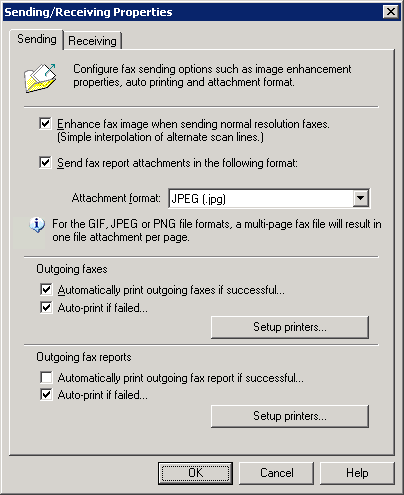|
Enhance fax image when sending normal resolution faxes
|
Improves the quality of low-resolution faxes.
|
|
Send fax report attachments in the following format
|
By default GFI FaxMaker attaches incoming fax in .FAX format. Select this option to customize the attachment format, for example attach the fax in PDF format.
|
|
Automatically print outgoing faxes if successful
|
Automatically print all outgoing faxes that are sent successfully. Click Setup printers... to configure printer options.
|
|
Auto print if failed
|
Automatically print all outgoing faxes that fail. Click Setup printers... to configure printer options.
|
|
Automatically print outgoing fax report if successful
|
Automatically print transmission report after successfully sending a fax. GFI FaxMaker will also print 6 fax pages on one printer page. Click Setup printers... to configure printer options, including how many pages of the report to print.
|
|
Auto print report if failed
|
Automatically print all transmission reports for outgoing faxes that fail. Click Setup printers... to configure printer options.
|