Document Conversion
GFI FaxMaker enables users to send faxes by attaching content to an email. GFI FaxMaker automatically converts the attachment to fax. For this purpose, a built-in conversion engine is included for PDF, HTML, PNG, GIF, JPG, RTF and TXT files.
NOTE
Microsoft® Office® 2007 or higher is required on the GFI FaxMaker server to convert Microsoft® Office® files, such as DOCX and XLSX files.
1. From GFI FaxMaker Configuration, right-click Advanced > Document conversion and select Properties.
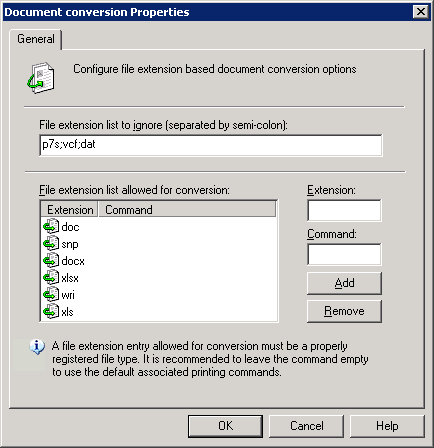
Document conversion options
2. Configure the following options:
|
Option |
Description |
|---|---|
|
File extension list to ignore |
Enter the extensions to ignore, separated by semi-colons - |
|
File extension list allowed for conversion |
List of extensions that can be converted by GFI FaxMaker. |
|
Add |
To add new file formats for conversion, key in the Extension to add. In Command text box, key in the Application Command that prints the file in Windows® Explorer (Usually this is NOTE: To verify whether GFI FaxMaker can convert a file extension, from Windows® Explorer, right-click a file in that format and select Print. The file must print successfully. |
|
Remove |
Click to delete a selected file extension. |
3. Click OK.