IPMI Configuration
The Intelligent Platform Management Interface (IPMI) is a specification for remote server management. It is a way to manage a computer by using a network connection to the hardware rather than to an operating system or login shell. This allows you to manage a computer that may be powered off or is otherwise unresponsive. An IPMI-enabled server contains a separate, dedicated micro-controller, called Baseboard Management Controller (BMC), to perform operations such as remote power off power on, or to access the console (serial-over-LANLocal area network). The data is made available over the LAN using either a shared or dedicated NIC. The IPMI interface must be assigned a dedicated IPv4 address.
To configure the appliance to be managed via IPMI, IPMI must be enabled and the IPv4 address and gateway must be specified, as well as the administrator credentials. You can manually set these values or you may use DHCPDynamic Host Configuration Protocol to configure the IPv4 address. Note that although the IPMI LAN interface may be the same as the appliance's eth1 hardware interface, a separate IPv4 address is required.
The appliance can be managed on the specified IPv4 address either from another Exinda appliance or by a connection to the specified IPv4 address (e.g. http://10.0.100.238, assuming a web interface is supported). When a web interface is not supported, a command line tool such as ipmitool may be used.
If your management network is on a separate VLAN and you want the IPMI interface to also be on that VLAN, you can enable VLAN support and specify an 802.1Q VLAN ID.
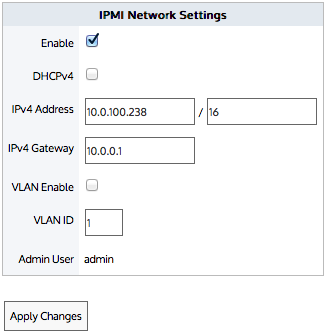
Configure the appliance to be managed via IPMI
Go to Configuration > Objects > Adaptive Response > Network Objects.
Using a static IPInternet protocol address and gateway:
- To enable IPMI management, select the Enable checkbox.
- Enter the IPv4 Address and netmask for the IPMI interface.
- Enter the IPv4 Gateway.
- Enable and type the VLAN ID, if desired. The VLAN ID should be an 802.1Q VLAN ID.
- Click Apply Changes.
Using DHCP:
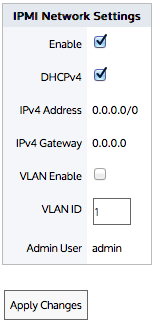
- To enable IPMI management, select the Enable checkbox.
- Select the DHCPv4 checkbox.
- Enable and type the VLAN ID, if desired. The VLAN ID should be an 802.1Q VLAN ID.
- Click Apply Changes.
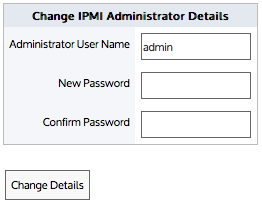
- Enter the Administrator User Name.
- Enter the New Password and then type it again in the Confirm Password field.
- Click Change Details.
The table below shows the Exinda models that support IPMI and their capabilities.
| Model | NIC | User Interface |
|---|---|---|
| 306X | Shared (eth1) | CLICommnad line interface |
| 406X | Shared (eth1) | CLI |
| 606X | Shared (eth1) | CLI, Web |
| 806X | Shared (eth1) | CLI, Web |
| 1006X | Dedicated | CLI, Web |