Manage Power Settings on an IPMI Enabled Appliance
To use an Exinda appliance to manage the power settings of another appliance that has IPMI enabled, navigate to Configuration > System > Tools > IPMI.
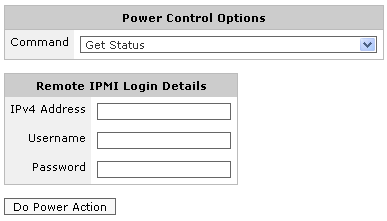
Enter the IPv4 address of the remote appliance and authentication details. Select an operation from the dropdown list and click on the 'Do Power Action' button.
EXAMPLE
Power cycle the Exinda appliance with IPMI address 192.168.110.61:
(config) # ipmi power address 192.168.110.61 username admin password exinda control cycle
Chassis Power Control: Cycle
EXAMPLE
Show the current power state of the Exinda appliance with IPMI address 192.168.110.61:
(config) # show ipmi power address 192.168.110.61 username admin password exinda