Using the Remediation Center
The Remediation Center enables you to fix security issues found during a network scan by deploying or uninstalling applications from target machines. To access the Remediation Center, select Remediate tab > Remediation Center.
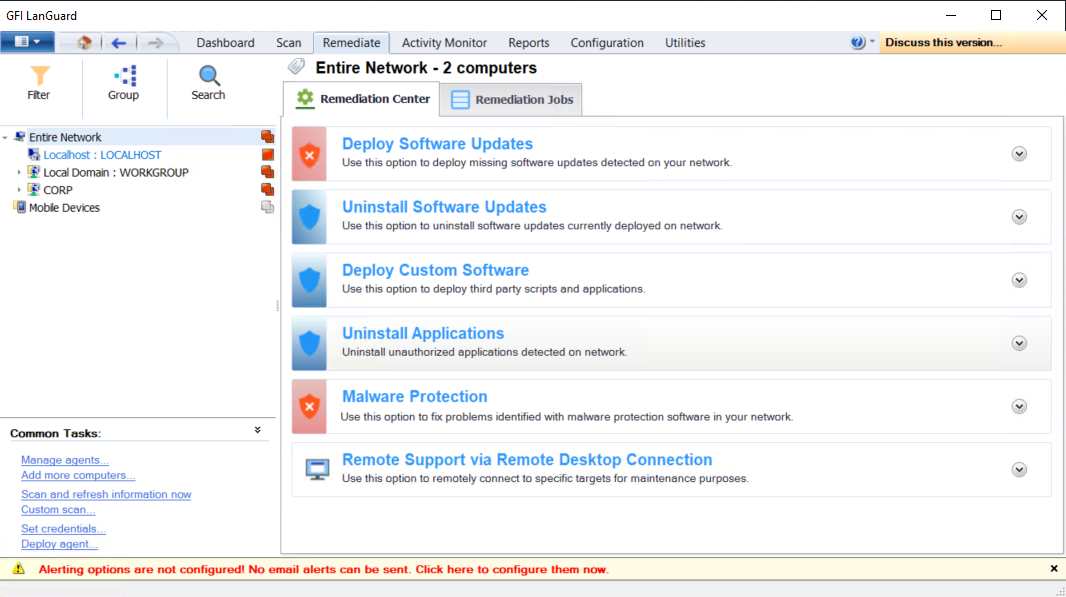
Remediation center
From the left panel, expand and locate a computer or a domain to perform remediation actions. The available remediation actions are described below:
| Action | Description |
|---|---|
| Deploy Software Updates | Deploy missing patches discovered when auditing target computers. For more information refer to Deploying Software Updates. |
| Uninstall Software Updates | Uninstall service packs from target computers. For more information refer to Uninstalling Software Updates. |
| Deploy Custom Software | Deploy custom applications and scripts on target computers. For more information refer to Deploying Custom Software. |
| Uninstall Applications | Uninstall applications from target computers. For more information refer to Uninstalling Custom Applications. |
| MalwareComposed from malicious and software, malware is a general term used for all software developed to harm and damage a computer system. Viruses, worms and Trojans are all type of malware. Protection | Perform Malware protection actions on target computers. For more information refer to Malware Protection. |
| Remote Support via Remote Desktop Connection | Connect to a target machine and perform administrative tasks using remote desktop connection. For more information refer to Using Remote Desktop Support. |