Limiting Database Size
GFI LanGuard enables you to work with either Microsoft SQL Server or Microsoft SQL Server Express as database backend.
NOTE
Microsoft SQL Server Express edition is free but places limits on database size. We recommend using Microsoft SQL Server Express for GFI LanGuard deployments managing up to 2,000 computers or devices. For larger deployments, use Microsoft SQL Server Standard Edition which is not free but has an upper limit of 524 Petabytes.
NOTE
If your database reaches the limit of your SQL Server Express version, you will begin to experience errors due to the inability of the database tables to accept new data.
The following is a list with some brief information about some SQL Server Express edition versions and their size limits:
- 2008 Express - 4 GB
- 2008 R2 Express - 10 GB
- 2012/2014/2016 Express - 10 GB
Methods to avoid database limitation issues
Upgrade database
- If you are currently using an Access database we highly recommend upgrading to a Microsoft SQL Server or Microsoft SQL Server Express database.
- When you migrate your database from Access to SQL Server or SQL Server Express, GFI LanGuard automatically copies your data to the new database so no data is lost.
Delete old scans manually or automatically
To delete manually:
1. Click Configuration tab > Database Maintenance Options.
2. Select Manage Scan Results and delete old and unneeded scans.
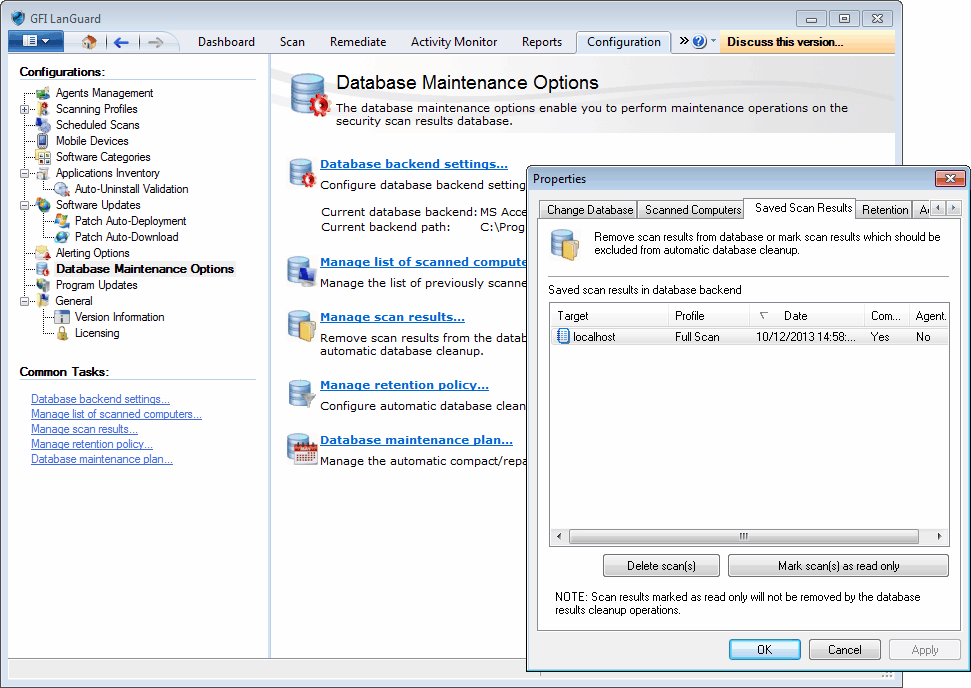
Deleting Old Scans Manually
To delete automatically:
1. Click Configuration tab > Database Maintenance Options.
2. Select Manage Retention Policy and set the retention policy that fits your needs.
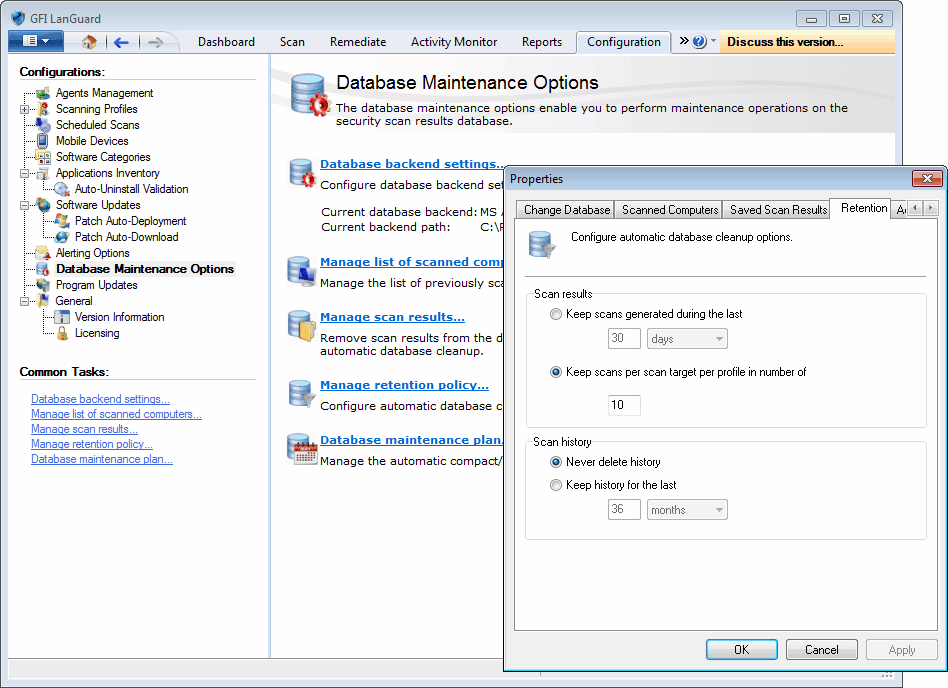
Deleting Old Scans Automatically
Backup
To back up a Microsoft SQL Server Database use the instructions at:
http://go.gfi.com/?pageid=LAN_SQLDatabaseBackupMSDN
To clean-up your database:
1. Go to Configuration > Database Maintenance Options > Database backend settings…
2. Disconnect GFI LanGuard from the database you’ve backed up and you want to delete, by connecting to another temporary database (eventually Access database ) .
3. Delete the database from the SQL Server using SQL Server Management Studio.
4. Go to GFI LanGuard under Configuration > Database Maintenance Options > Database backend settings… and reconnect to the SQL Server.
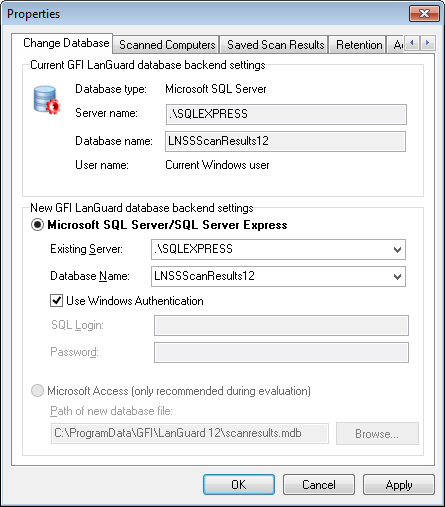
Microsoft SQL Server/SQL Server Express Database