Sending Mobile Device Notifications
GFI LanGuard enables you to send an email notification regarding software updates for the mobile device to an email account associated with the device. The notification can either be a custom email message or a default one.
To configure mobile device alerts:
1. Click on DashboardA graphical representation that indicates the status of various operations that might be currently active, or that are scheduled. tab and from the computer tree select > Mobile Devices.
2. Right click on a selected account and select Send email notification.
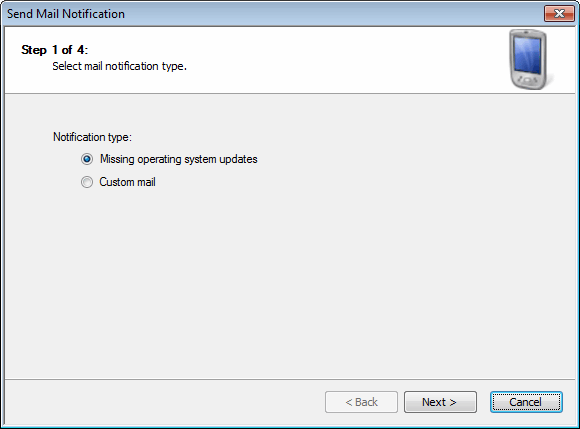
Sending mail notifications: Notification type
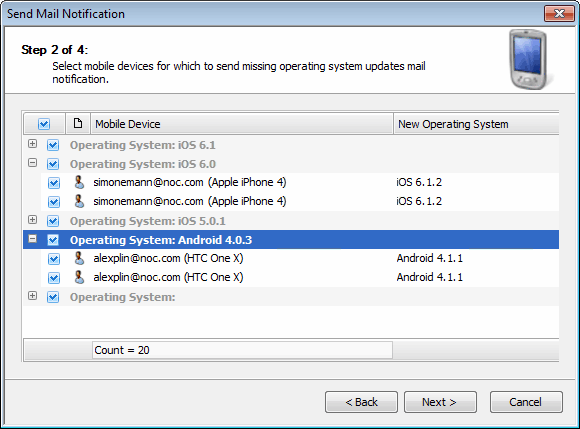
Sending mail notifications: Selecting a device
- Select the devices for which to send a notification email for missing operating system updates and click Next.
- Specify a subject and an email body if Custom mail is selected and click Next to send.
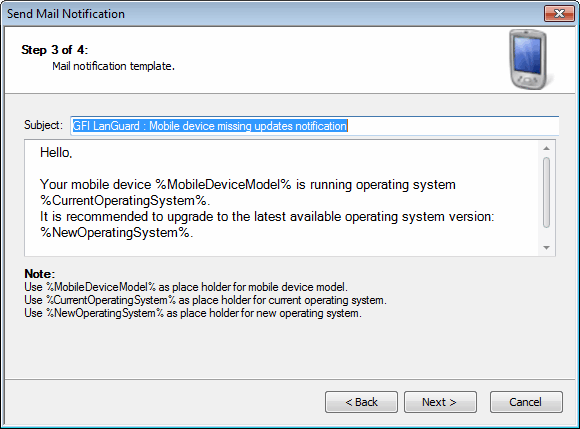
Sending mail notifications: Default notification template
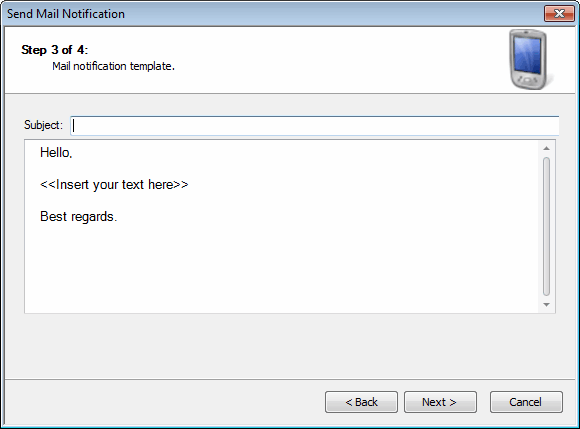
Sending mail notifications: Custom notification template