Configuring Program Updates
This tool enables GFI LanGuard to detect the latest vulnerabilities and maintain its scanning performance. Configure GFI LanGuard to auto–download updates released by GFI to improve functionalities in GFI LanGuard. These updates also include checking GFI web site for newer builds. Updates can be enabled/disabled by selecting the checkbox in the Auto–download column.
GFI LanGuard can download all Unicode languages. This includes (but is not limited to) English, German, French, Italian, Spanish, Arabic, Danish, Czech, Finnish, Hebrew, Hungarian, Japanese, Korean, Dutch, Norwegian, Polish, Portuguese, Portuguese/Brazilian, Russian, Swedish, Chinese, Chinese (Taiwan), Greek, and Turkish.
The following sections provide you with information about:
To manually configure proxy server settings for Internet updates:
1. Click on Configuration tab > Program Updates.
2. From Common Tasks select Edit proxy settings.
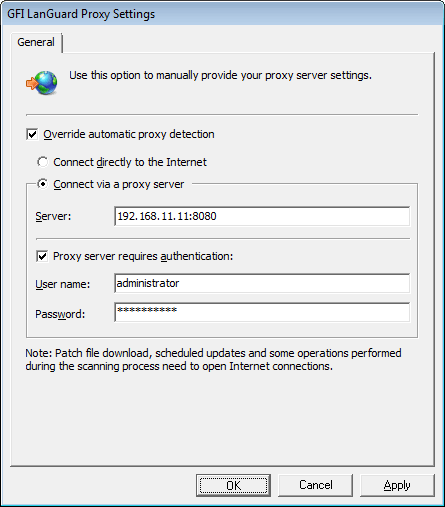
Configuring proxy server settings
3. Select Override automatic proxy detection; configure the options described below:
4. Click OK.
GFI LanGuard can check for the availability of software updates at every program startup. To disable/enable this feature
1. Click on Configuration tab > Program Updates. From Common Tasks select Edit program updates options.
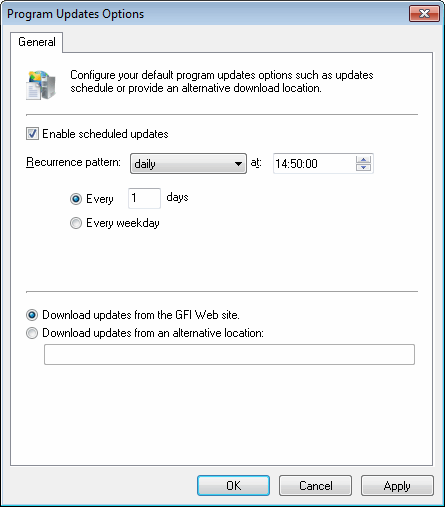
Configure updates at application startup
2. Select/unselect Check for updates at application startup to enable/disable auto update checks at application startup.
3. Select/unselect enable scheduled updates to configure the frequency of update checks.
4. Specify whether GFI LanGuard download updates from GFI website or from an alternative location.
5. Click OK.
To start GFI LanGuard program updates manually:
1. Click on Configuration tab > Program Updates.
2. From Common Tasks click Check for updates.
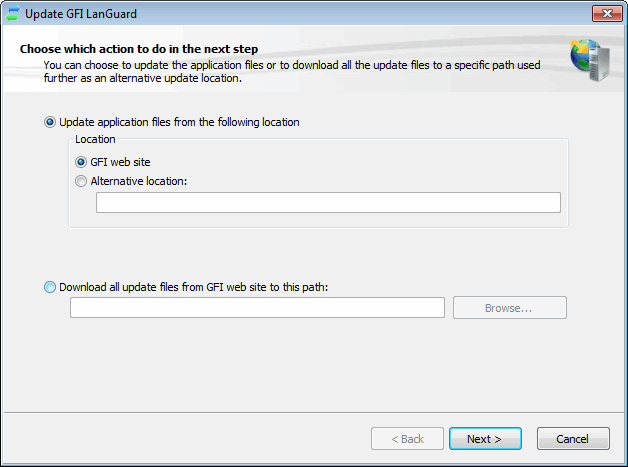
Check for Updates wizard
3. Specify the location from where the required update files will be downloaded.
4. (Optional) Change the default download path, select Download all update files… to this path to provide an alternate download path to store all GFI LanGuard updates.
5. Click Next to proceed with the update.
6. Select the updates and click Next.
7. Click Start to start the update process.
NOTE
If having problems when downloading updates, check your firewall settings to ensure that exceptions for the URLs used for updates are in place. For more information refer to Gateway permissions.