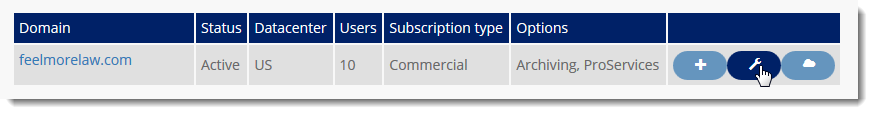Managing Kerio Connect domain
The domain administrator manages accounts through Kerio Connect Administration.
They can add, edit, and remove:
- Users (For more information refer to Creating user accounts in Kerio Connect.)
- User groups (For more information refer to Creating user groups in Kerio Connect.)
- Aliases (For more information refer to Creating aliases in Kerio Connect.)
- Mailing lists (For more information refer to Creating mailing lists in Kerio Connect.)
- Resources (For more information refer to Configuring resources in Kerio Connect.)
NOTE
The domain admin cannot assign the archive admin rights, and set the items clean-out.
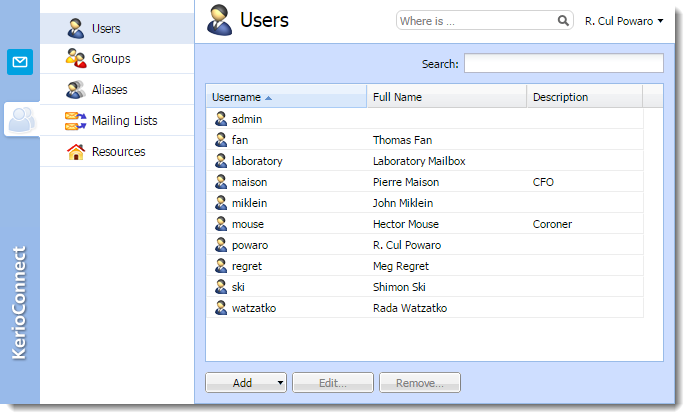
Accessing the administration
To access the domain administration:
- Log in to Kerio Cloud at https://cloud.kerio.com/ Use the credentials you received after creating an account.
NOTE
To create a Kerio Cloud account, follow the instructions in Creating accounts in Kerio Cloud
- Go to Kerio Cloud > Your Subscriptions.
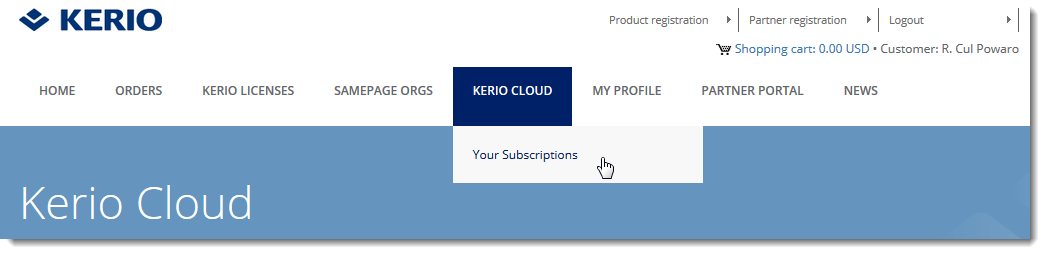
- Click the wrench icon
 . The Kerio Connect administration interface opens.
. The Kerio Connect administration interface opens.