Configuring domains in Kerio Cloud
After you create an account for Kerio Cloud, log in to the Kerio Cloud interface where you can:
- Upgrade your subscription.
- Manage your domains.
- Migrate your current domain to Kerio Cloud.
Managing domains in Kerio Cloud
- Log in to Kerio Cloud at https://cloud.kerio.com/. Use the credentials you received after creating an account.
NOTE
To create a Kerio Cloud account, follow the instructions in Creating accounts in Kerio Cloud
- Go to Kerio Cloud > Your Subscriptions.
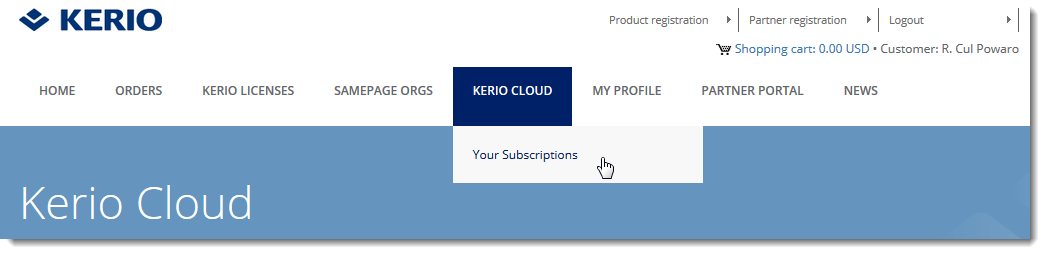
- Click
 .
.
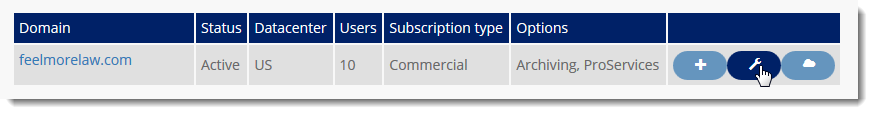
The Kerio Connect administration interface opens.
See the Managing Kerio Connect domain article for details about managing users, groups, aliases, mailing lists, and resources.
Upgrading your subscriptions
For more information refer to Upgrading your Kerio Cloud account.
Migrating your domain to Kerio Cloud
If you create a new domain in Kerio Cloud, you can migrate your data from your existing domain.
- Log in to Kerio Cloud at https://cloud.kerio.com/ Use the credentials you received after creating an account.
- Go to Kerio Cloud > Your Subscriptions.
- Click
 .
. - Follow the instructions in Kerio Connect Migration Service.