Creating accounts in Kerio Cloud
You must purchase the domain in advance.
To create a Kerio Cloud account:
- In your browser, open https://secure.kerio.com/order.
- To create a new account, click Buy under the Kerio Cloud icon.

- Select a plan.
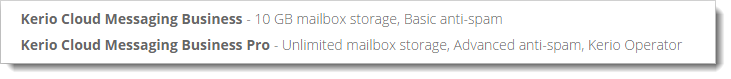
- Type the name of your domain. You must purchase the domain in advance.
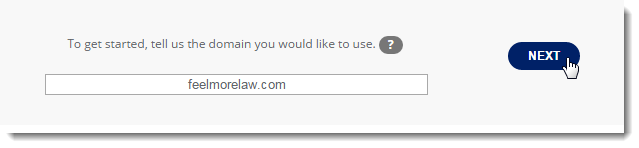
- Select the data center location. You can have your data stored in a US based data center or in a European data center in Ireland.
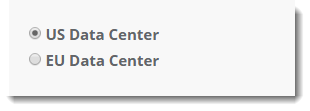
- Select the number of users.
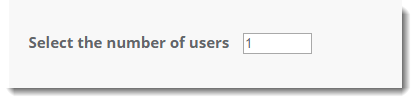
- For the US based data center, you can select the email archiving feature.
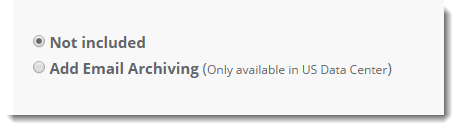
- Select the billing period.
- Click Add to your cart.
- Click Proceed to checkout.
To pay the subscription:
- Select the payment method and click Next.
- Fill in your contact information and click Next.
- Review the details and click Confirm.
Now your account is set.
Kerio Cloud requires you to verify your domain. For more information refer to Verifying domains for Kerio Cloud.