Upgrading your Kerio Cloud account
You can upgrade your Kerio Connect Cloud account anytime. You can:
- Upgrade Business Plan to a Business Pro Plan
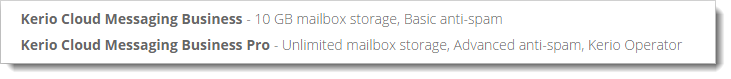
- Add users
- Add external archiving
Upgrading your plan
- Log in to Kerio Cloud at https://cloud.kerio.com/ Use the credentials you received after creating an account.
- Go to Kerio Cloud > Your Subscriptions.
- Click the plus icon

- Edit your subscription plan. The options differ based on your current plan.
- Click Calculate the price and then click Add to cart.
- Click Proceed to checkout, select the payment method, and click Next.
- Select a delivery address or add a new address and click Next.
- Review your order and click Confirm.
- Select the card type and click Pay.
- Fill in the card info and click Pay.