Understanding how GFI HelpDesk and KDFM work together
Any agent that is going to be offering chat support needs to install KDFM and connect it to their GFI HelpDesk account. From there, they are ready to accept chat requests from your site visitors.
Anytime a new chat request comes in, KDFM sends your team a notification. Once an agent accepts the chat, they can interact with the customer directly. They also have the option to join ongoing chats or initiate chats proactively, from the visitor list in KDFM's main window:
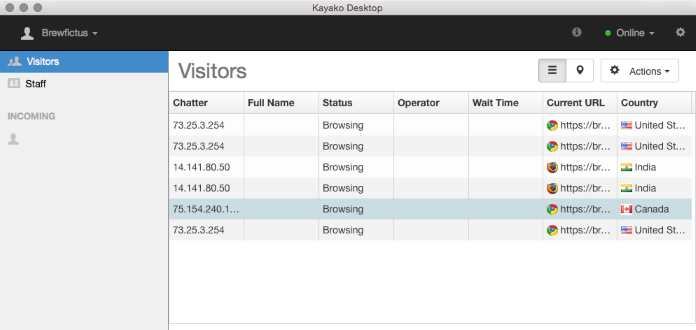
Kayako desktop on mac
Any chats that come in, whether an agent accepts them or not, appears in under Live Support in the staff control panel. Every message that goes back and forth is added to the chat history.
Now that you have a sense for how KDFM and GFI HelpDesk work together to let us look at some of the common tasks you can use KDFM for.
To monitor visitors to your support site:
- Log into Kayako Desktop for Mac.
- The first screen you see is the Visitors screen. As soon as a new visitor arrives on your support site, you can see their IP addressAn identifier assigned to devices connected to a TCP/IP network. appear on a new row.
- When a visitor has initiated a chat, their name appears in the Full Name column.
- You can click the Wait Time column heading to sort visitors by how long they have been waiting for a response.
- For a different view of your site visitors, you can click the location icon to see each visitor's location plotted on a map.
- Read on for instructions on how to initiate or accept chats with your visitors.
You can sort by any of the other column headers, as well.
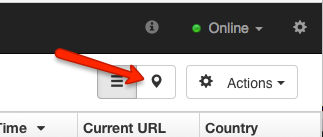
Click the location icon
To pick up an incoming chat:
- When a site visitor clicks the Live Support button on your support site, KDFM displays a notification.
- Click the Accept button to accept and start chatting with the customer:
- If multiple customers have initiated chats, you can find them in the sidebar under the Incoming heading.
- Click a customer name to open a chat window.
- Click the Accept button to start chatting.
- From within the chat window, enter your 'message' into the text area at the bottom and hit Enter to send it.
- You can also share files with the customer by clicking the paperclip icon below the text area.
- From the window that appears, find the file you want to share and click Open.
- At any point, you can copy or save the chat transcript by clicking on the Actions dropdown in the upper-right.
- When the customer leaves the chat, the conversation moves down under the Archived Chats heading in your sidebar.
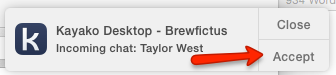
Click the accept button
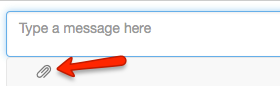
Click the paper clip icon
Remember that the chat is also stored under 'Live Support' in the staff control panel.
To initiate a chat with a site visitor:
- In addition to accepting incoming chats, you can also proactively initiate a chat with any visitor on your site, from the Visitors screen.
- Select the visitor you want to chat with by clicking on their name.
- Click the Actions dropdown and select one of the following:
- Engage inline - Choose this option to pop up a full chat window on the page the visitor is currently viewing.
- Engage alert - Choose this option to display a pop-up that reminds the visitor that they can chat with your support team.
- Once the visitor has accepted the chat, you can have a conversation with them as usual.
To change your notification settings:
- From anywhere in KDFM, click the gear icon in the upper-right corner to open the Preferences screen.
- From the sidebar, click the Notifications menu item.
- Here you can see a list of all of the notifications that KDFM can send.
- To disable a particular notification, uncheck the Enabled box.
- To change the notification sound for a particular event, click the [...] button.
- Select the sound file you would like to use and click the Open button.
- When you have made your changes, click the Close button to leave the Preferences screen.
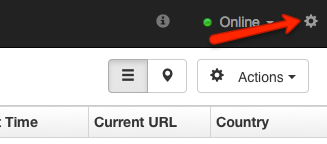
Click the gear icon
To change your account's online status:
- You can change your online status in two ways: manually or by adjusting the automatic settings.
- To change your status manually, click the Online status dropdown from the toolbar:
- Select a status from the list to change your status.
- When you are ready to come back online, you have to come back to this list and select it manually.
- To modify KDFM's automatic status changes, click the gear icon to open the Preferences screen.
- From the sidebar, click the Chat menu item.
- You can find two options here:
- Auto Busy when I'm chatting with [#] visitors - Enable this option if you want KDFM to set your status to 'Busy' automatically, whenever you are chatting with the specified number of customers.
- Auto-Away when I'm idle for [#] minutes - Enable this option if you want KDFM to set your status to 'Away' automatically, whenever you are not interacting with KDFM for more than the specified number of minutes.
- When you have made your changes, click the Close button to leave the Preferences screen.
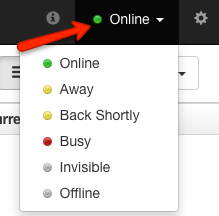
Click the online status dropdown
To modify your other account settings:
- From anywhere in KDFM, click the gear icon in the upper-right corner to open the Preferences screen.
- Click the General menu item.
- On this screen, you can see several options:
- Automatically launch Kayako Desktop at startup - Enable this option to launch KDFM whenever you start your computer.
- Automatically check for product updates - Enable this option to have KDFM check for updates regularly.
- Chat time interval, in seconds - Edit the value of this field to control how frequently KDFM checks with the server for new chat data.
- Data time interval, in seconds - Edit the value of this field to control how frequently KDFM requests updated site visitor and support agent data from the server.
- When you have made your changes, click the Close button to leave the Preferences screen.