Received faxes that match no routing rule
When a fax matches no routing rule, it is routed to the list of Default Routers.
To configure Default Routers:
1. From GFI FaxMaker Configuration, right-click RoutingThe methods used by GFI FaxMaker to determine how to route faxes to internal recipients., and select Properties.
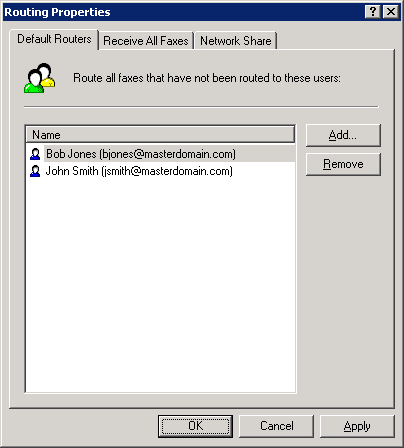
Default fax routers
2. Select the Default Routers tab.
3. Click Add and specify the user/mailbox where to deliver faxes not routed.
4. Click OK.