Sending faxes via email
Licensed users can send faxes directly from their email client:
- Use the Microsoft® Outlook® address book for recipients that have a fax number configured. Address the email to
[FAX:faxnumber], wherefaxnumberis replaced by the Outlook® contact’s fax number. - Address an email to
faxnumber@faxmaker.com, wherefaxnumberis replaced by the recipient’s fax number. For example:+441273123456@faxmaker.com - The same fax can also be sent to multiple fax numbers, using the same format for each and separated with a semi-colon (;). For example:
+441273123456@faxmaker.com; +420313414515@faxmaker.com;
NOTE
The default fax (faxmaker.com) and SMS (smsmaker.com) domains can be customized by the GFI FaxMaker administrator. Use the configured fax domain accordingly.
The first page of the fax contains the recipient’s name, sender’s name, email subject and email body. If the email includes attachments, these are included in subsequent pages of the fax.
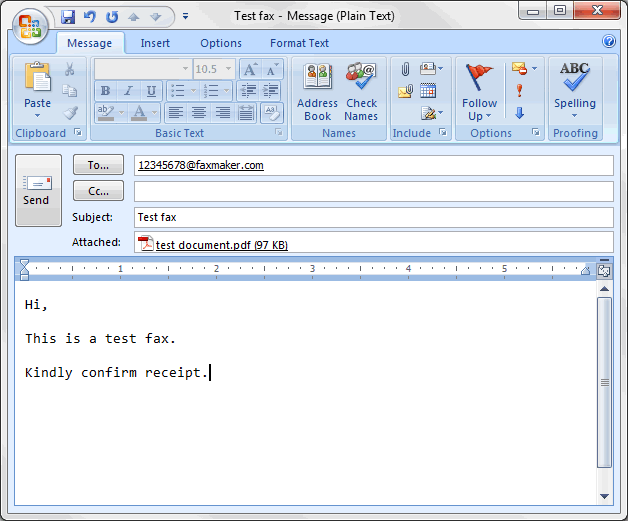
Sending a fax using the email client
This method is available for all email users, with no installation of other software or custom configurations required.
To use this method:
- Add the users allowed to send fax in the Licensed Users list. For more information refer to Licensed users.
- Configure mail servers to forward emails addressed to
*@faxmaker.com,*@smsmaker.com,Fax:*andSMS:*(or your custom domains) to GFI FaxMaker. For more information refer to Mail server configuration.
NOTE
This method is only applicable when routing emails via SMTPSimple Mail Transport Protocol. This is not applicable when using the GFI FaxMaker POP3 DownloaderThe GFI FaxMaker feature that retrieves faxes and SMS from a POP3 mailbox for transmission. to poll faxes from a POP3Post Office Protocol 3 MailboxA directory or folder on the mail server used for receipt, filing, and storing messages of emails.. For more information refer to Sending faxes/SMS via a POP3 Mailbox.