Backing up received faxes
Faxes received on particular routing rules can be backed up to a folder.
NOTE
1. The file name of each fax backed up contains the fax delivery time-stamp.
2. GFI FaxMaker does not create duplicates for faxes that match two or more routing rules and that have the same Backup2FolderA feature of fax routing rules that automatically backs up received faxes in a folder. destination.
3. This feature requires that the target folder can handle 'long file names'. Hard-disk partition formats that handle long file names include NTFS and FAT32.
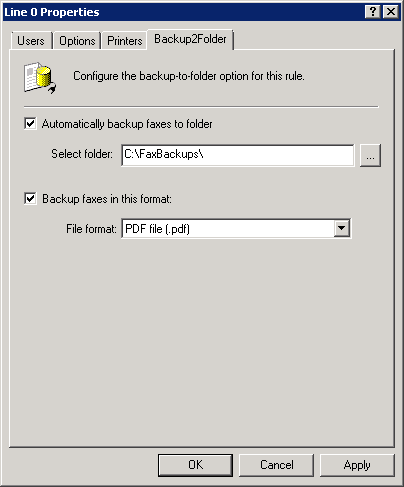
Automatically backup faxes
1. From the routing rule properties dialog, select the Backup2Folder tab.
2. Select Automatically backup faxes to folder and specify where to backup faxes.
3. Select Backup faxes in this format and select the format in which to store faxes.
4. Click Apply.