MSN routing
While similar to DID routing this method uses the available Multiple Subscriber NumberingA service given by the telephone company that enables multiple telephone numbers on one telephone line. (MSNMultiple Subscriber Numbering) numbers instead of dedicated DID numbers (ISDNIntegrated services digital network only). Each ISDN line has 1 or more MSN numbers (usually 9) assigned to it. If your ISDN line has 9 MSN numbers, you can have 9 different routes for a fax.
Pre-requisites
Before adding MSN routes, enter the MSN numbers in the ISDN card Device options. From GFI FaxMaker Lines/Devices node, open the properties of the DID/DTMFDual-tone multi-frequency signalling device. Navigate to the Device tab and enter all the MSN numbers to answer.
Adding MSN routes
1. From GFI FaxMaker Configuration, right-click RoutingThe methods used by GFI FaxMaker to determine how to route faxes to internal recipients. > MSN and select New….
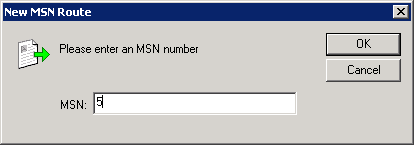
Creating a new MSN route
2. Key in an MSN number for which to customize routing options.
3. Click OK and repeat for all MSN numbers.
For each rule created, configure how to process the received faxes: