Import from legacy files
To create Import from legacy files jobs:
1. Click Configuration tab and select Options.
2. From Configurations, right-click Database Operations node and select Create new job…
3. Click Next at the wizard welcome screen.
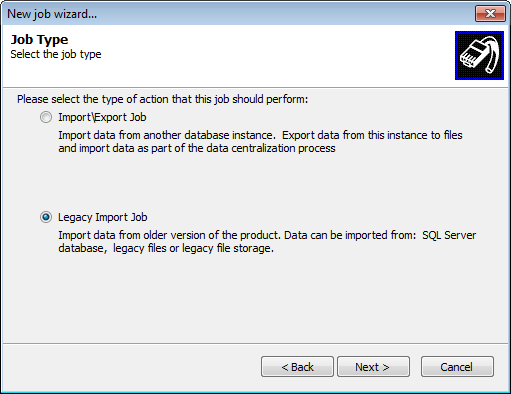
4. Select Legacy Import Job and click Next.
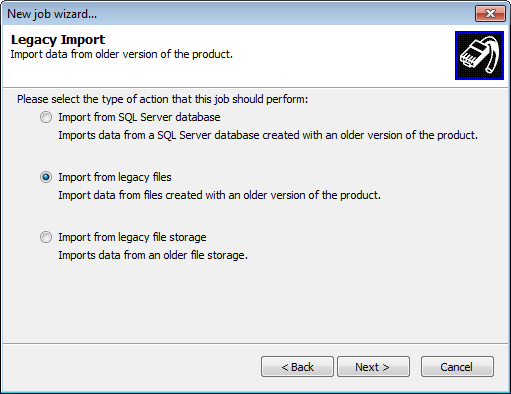
Import from legacy files
5. Select Import from legacy files and click Next.
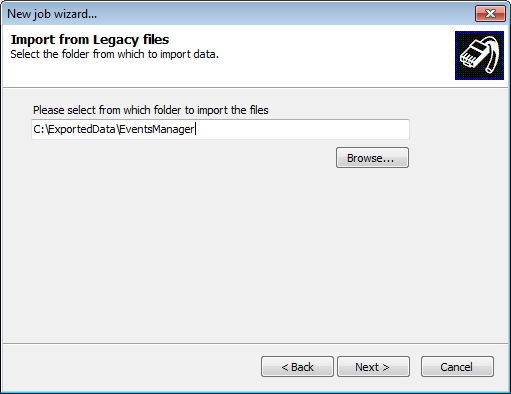
Specify import file location
6. Specify the path to the configuration file that contains data you want to import. Optionally, click Browse to look for the location. Click Next.
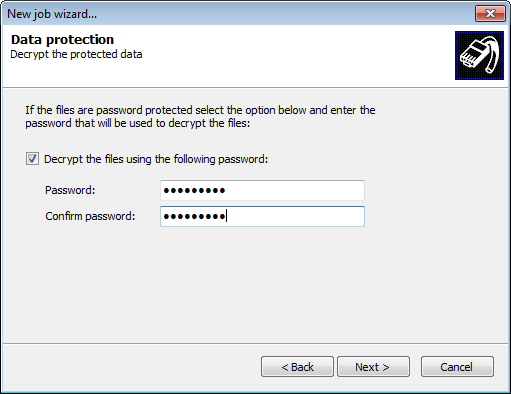
Decrypt the information in the import file
7. (Optional) If the file was encrypted, select Decrypt the files using the following password and specify the password used to encrypt the file. Click Next.
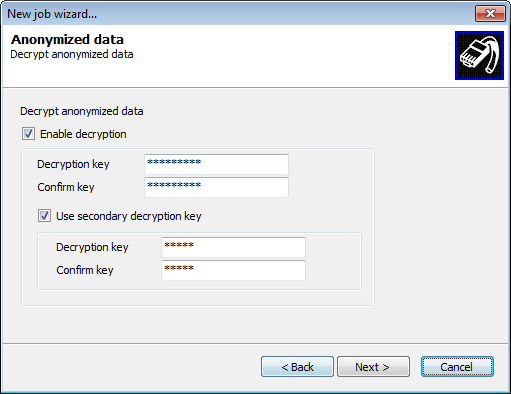
8. (Optional) If the file is anonymized, select Enable decryption and specify the password used to anonymize the data.
9. (Optional) If the file was anonymized using two passwords, select Use secondary decryption key and specify the second key used to anonymize the data within the file. Click Next.
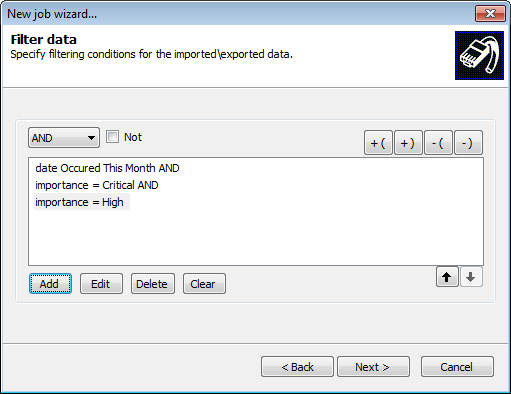
Filter unwanted events through filtering conditions
10. Add advanced filtering parameters to import specific data only. Leave blank to import all the event logs.
Note
For more information refer to Building Query Restrictions.
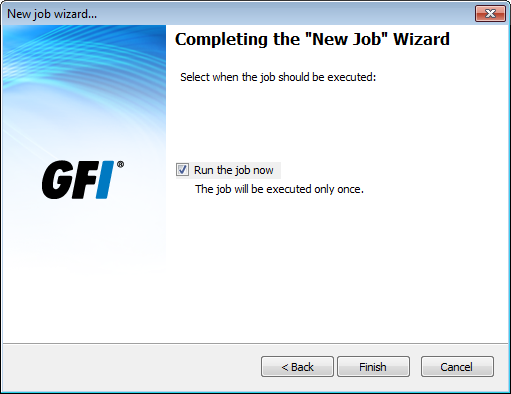
Specify when the maintenance job is executed
Select Run the job now and click Finish.