Export to file
Export to file enables you to export events to a configuration file that can be imported by another instance of GFI EventsManager.
NOTE
The Import to File and Export to File feature can be time and resources consuming. It is advisable to create multiple files with a smaller amount of data, rather and a single and large file.
To create an export to file job:
1. Click Configuration tab and select Options.
2. From Configurations, right-click Database Operations node and select Create new job…
3. Click Next at the wizard welcome screen.
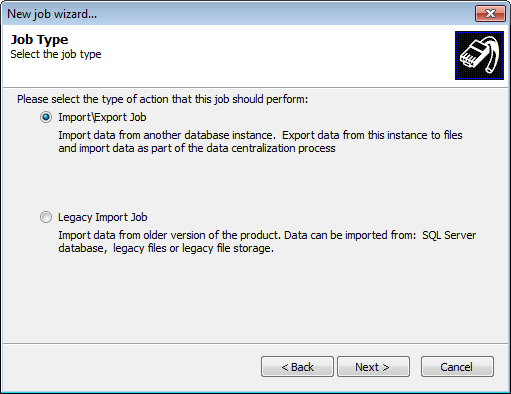
Creating Import\Export jobs
4. Select Import/Export Job and click Next.
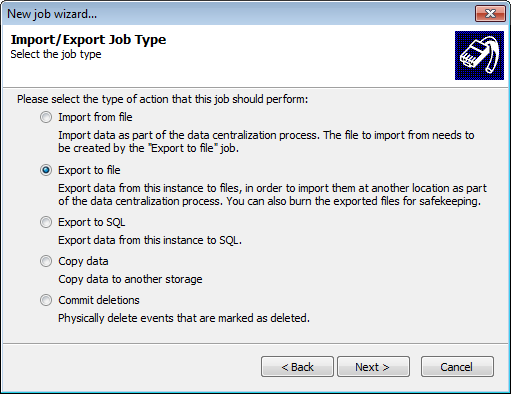
Export to file
5. Select Export to file and click Next.
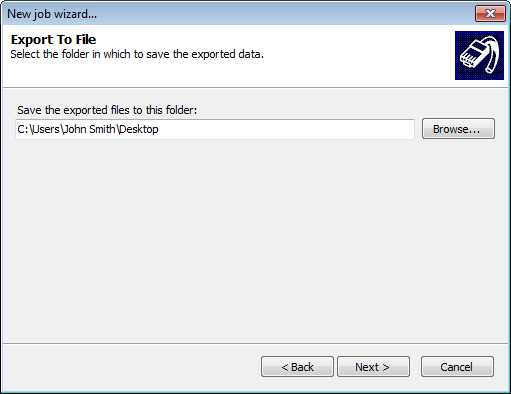
Export to file: enter destination path
6. Key in the path to the folder where exported files are saved to. Alternatively, click Browse to look for the location. Click Next.
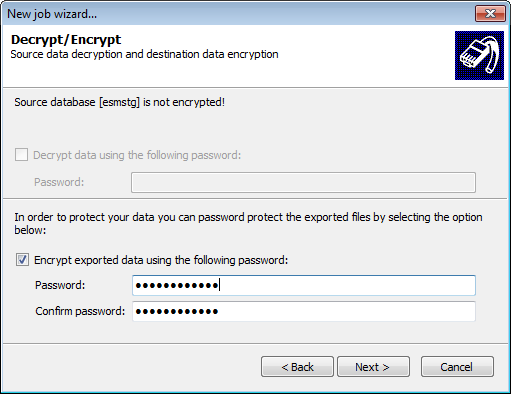
Decrypt/Encrypt data
7. If the source database (esmstg) is encrypted, select Decrypt data using the following password and key in the decryption key in the Password field.
8. To encrypt export data, select Encrypt exported data using the following password and key in an encryption key in the Password and Confirm password fields. Click Next.
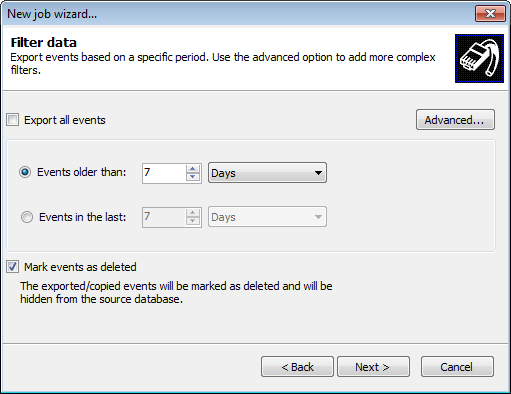
Filtering export data
9. Configure the following filtering options and click Next:
| Option | Description |
|---|---|
|
Export all events |
Export all events from the database. |
|
Events older than |
Only export events older than the specified number of days/weeks/months. |
| Events in the last | Only export events that occurred in the last specified number of days/weeks/months. |
| Mark events as deleted |
Hide events from the source database after they are exported. To completely remove these events from the database, you must run a Commit Deletions job. For more information refer to Commit deletions. |
| Advanced... |
Click Advanced... to launch the Advanced Filtering dialog. This enables you to configure granular filtering parameters to export specific events only. For more information refer to Building query restrictions. |
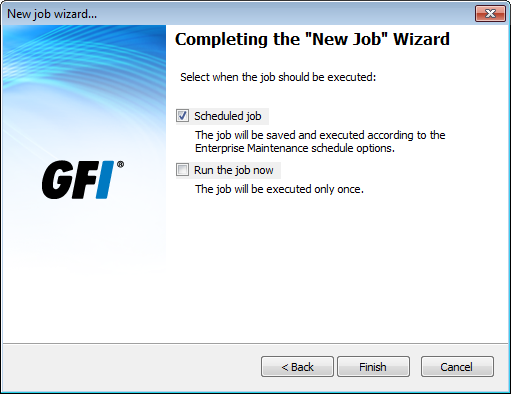
Execute job options
10. Select when the job is executed and click Finish:
| Options | Description |
|---|---|
| Schedule job |
The job will be saved and executed according to the database operations schedule. |
| Run the job now |
Job is executed immediately. Unscheduled jobs only run once and cannot be reused. |
Export filename
The convention used by GFI EventsManager to name the export file is shown and described below:
[ESM ID]_[Job ID]_[Date From]_[Date To].EXP
| Name Section | Description |
|---|---|
| ESM ID | Refers to the unique identifier given to each GFI EventsManager instance running in the organization. |
| Job ID |
Refers to the unique identifier given to each maintenance job created. |
| Date From |
Refers to the date of the earliest event exported. |
| Date To | Refers to the date of the latest event exported. |
| .EXP |
This is the file extension given to all export files. |