Customising advanced options
Refer to the following guidelines to learn more about advanced customization options.
Configure events sources and log types
|
|
Use this option to extend the amount of event data processed by GFI EventsManager. This enables you to:
|
Configure events processing rules
|
|
Use this option to customize the default set of events processing rules which ship with GFI EventsManager. This enables you to:
|
Configure database operations
|
|
Use this option to manage the database backend. This enables you to:
|
Configure alert recipients
|
|
Use this option to configure the user details of whoever needs to receive notification messages. This enables you to:
|
Configure alert options
|
|
Use this option to customize alert generation of notification messages. This enables you to:
|
Configure active monitoring
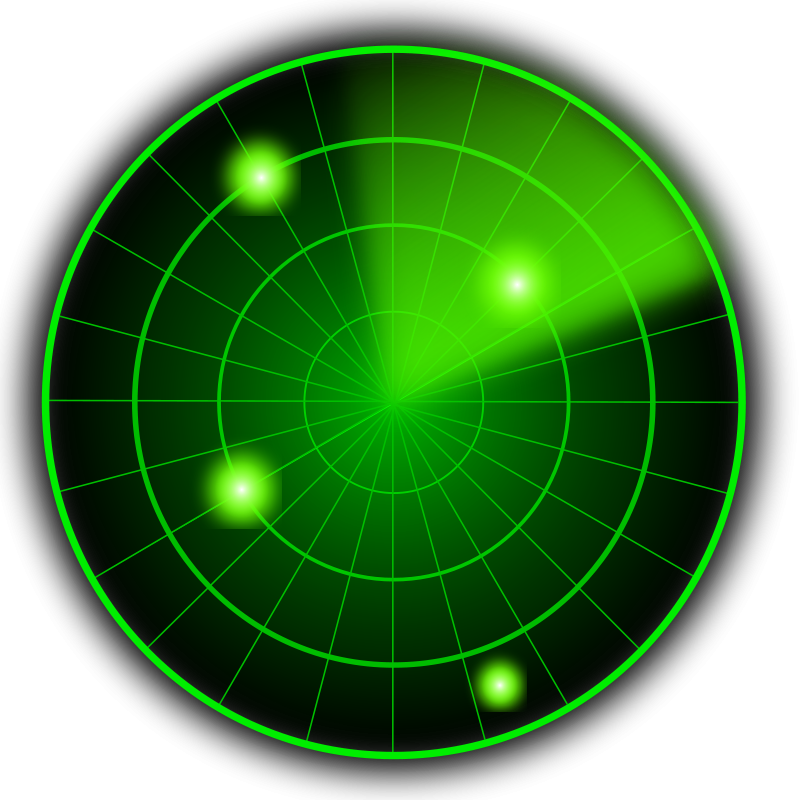
|
Use this option to scan your network for failures or irregularities. This enables you to:
|