Commit deletions
To create Commit deletions jobs:
1. Click Configuration tab and select Options.
2. From Configurations, right-click Database Operations node and select Create new job…
3. Click Next at the wizard welcome screen.
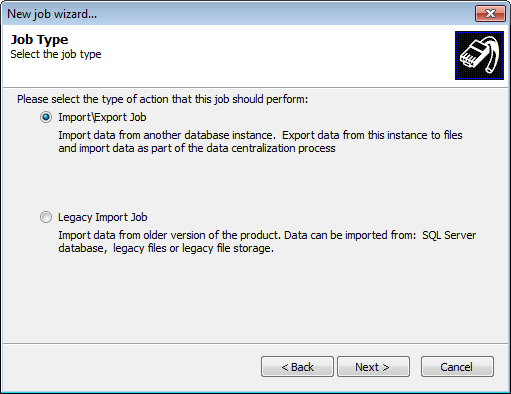
4. Select Import/Export Job and click Next.
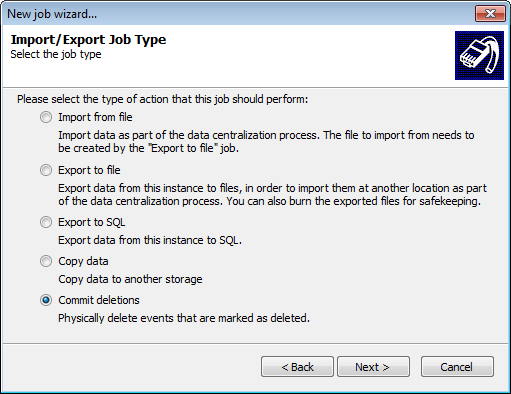
Create commit deletion jobs
5. Select Commit deletions and click Next.
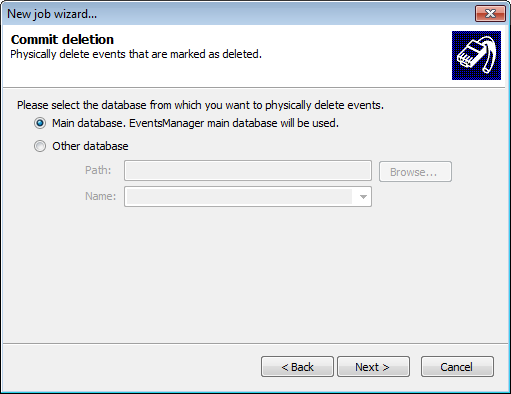
Select database to delete records from
6. Select the database to delete records from. Click Next.
7. Select when the job is executed and click Finish:
| Options | Description |
|---|---|
| Schedule job |
The job will be saved and executed according to the database operations schedule. |
| Run the job now |
Job is executed immediately. Unscheduled jobs only run once and cannot be reused. |