Testing the installation
After all the required components are installed, the Management Console opens automatically. By default, it is configured to launch the Quick Launch Console on start up.
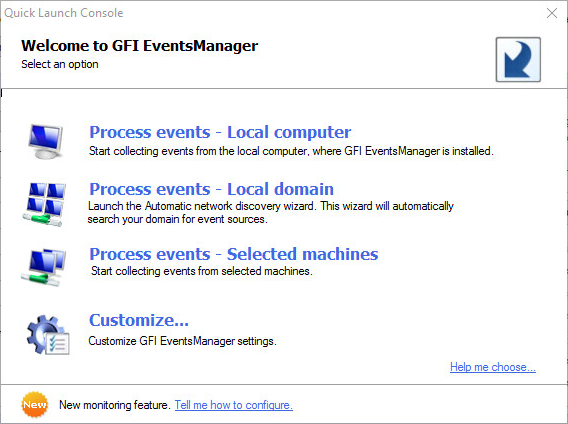
Running GFI EventsManager for the first time
Select an option from the Quick Launch Console to process events or customize default settings:
| Option | Description |
|---|---|
| Process events - Local computer |
Start processing logs generated by the GFI EventsManager host. Note For more information refer to Process events - Local computer. |
| Process events - Local domain |
Start processing logs generated by computers and network devices within the same domain as the GFI EventsManager host. Note For more information refer to Process events - Local domain. |
| Process events - Selected machines |
Start processing logs generated by specific computer(s). Note For more information refer to Process events - Selected machines. |
| Customize... |
Customize default settings, such as: |