Licensed users
The list of users who can send or receive faxes must be configured in GFI FaxMaker.
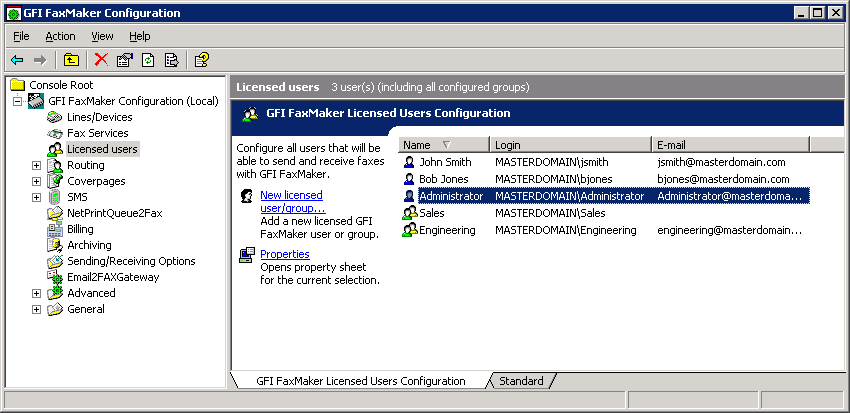
List of GFI FaxMaker users and groups
The list of licensed users is available from GFI FaxMaker Configuration > Licensed Users node.
|
Managing users/groups |
Description |
|---|---|
|
Adding users or groups |
|
| Welcome email |
To send a Welcome email, select the users or groups to send the Welcome email to and click Send welcome instructions. The Welcome email can also be sent to individual members of a group. Open the group properties and select the Welcome Email tab. Select the users to send the Welcome email to and click Send. |
| Reset user password |
|
|
User/Group properties |
Right-click a user/group and click Properties to show user properties.
|
| Web Service API users |
Register users that will make use of the GFI FaxMaker Web Service API functionality. Right-click user to register and from the Web API Service tab select Web Service API User. For more information refer to Web Service API. NOTE: Received faxes that are routed to users registered for Web Service API are stored in the Web Service API queue and not forwarded to the user via email. To remove a user from the Web API register, right-click user and from the Web API Service tab uncheck Web Service API User. Click OK. NOTE: When unregistering users from the Web API Service, all faxes in their name that are in the service queue are permanently deleted. Unregister users with caution. |
|
Removing users/groups |
Right-click a user/group to delete and click Delete. Click OK to confirm. Users are removed from GFI FaxMaker but not removed from Active Directory or GFI Directory. |
NOTE
You can also create a dedicated Active Directory group (for example, GFI FaxMaker users) so that you can manage all GFI FaxMaker users directly in Active Directory.