Licensing information
During the GFI FaxMaker installation, you are requested to key in your GFI account or a license key.
NOTE
GFI FaxMaker stops sending faxes and SMS once the subscription expires. Renew the subscription to unblock the fax queue.
To review and modify licensing details, from GFI FaxMaker Configuration, right-click General > Licensing and select License product….
Alternatively, you can log in to the GFI FaxMaker website and go to Settings > System Settings > Licensing.
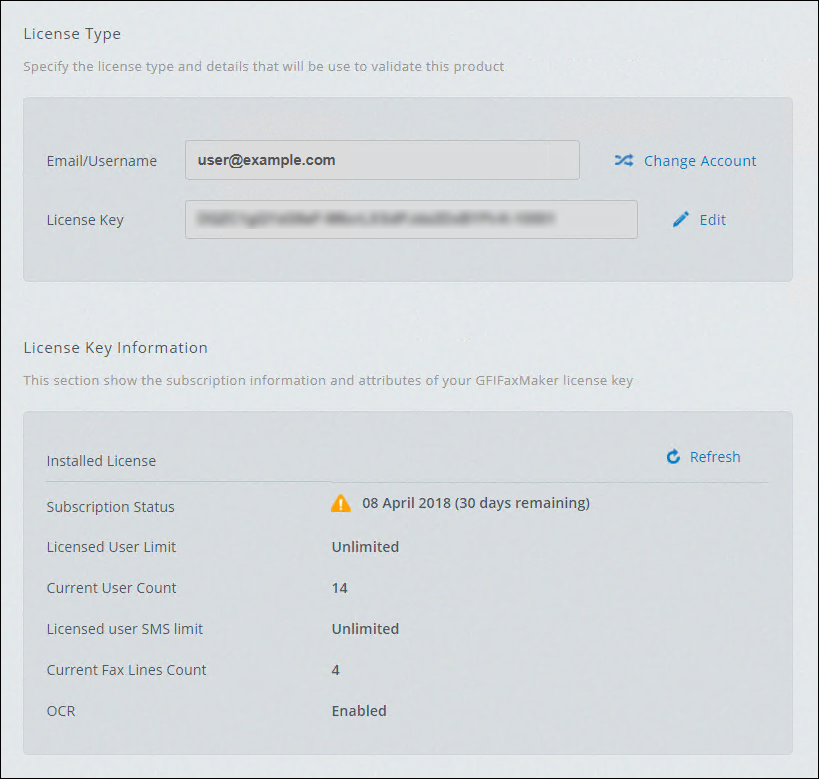
Viewing current licensing information
Use this node to view current licensing information or to enter your License key number.
- Under the License Key Information, the following data is available:
| Field | Description |
|---|---|
| Subscription Status | Expiration data and the number of remaining days of subscription. |
| Licensed User Limit | Maximum number of users allowed by the subscription. |
| Current User Count | Actual number of users listed as fax users. For more information refer to Licensed users. |
|
Licensed user SMS Limit |
The maximum number of users allowed to use SMS. For more information refer to SMS. |
| Current Fax Lines Count | Number of lines configured in GFI FaxMaker. For more information refer to Fax Lines. |
| OCROptical Character Recognition | If the OCR module is enabled or not in the GFI subscription. For more information refer to OCR. |
- Click Change Account to use another GFI Account or click Edit to edit your license key. For more information refer to Obtaining a GFI FaxMaker subscription.