Fax and SMS domain names
When installing GFI FaxMaker, connectors are configured on the mail server (either automatically or manually) to route all emails addressed to particular domains to GFI FaxMaker. The default fax and SMS domains are *@faxmaker.com and *@smsmaker.com.
When domain users send emails to these domains, the mail server routes these emails to GFI FaxMaker which converts and transmits them over fax or SMS.
For example, with the default fax domain, users can send a fax to number 123456 by composing an email addressed to 123456@faxmaker.com.
Modifying the default fax and SMS domain names
IMPORTANT - Use this feature with caution.
Failing to complete the steps described in this topic will hinder mail flow and consequently fax transmission.
It is recommended to only modify the domain names when constraints in the mail environment do not allow using the default domain names. For example, when using Microsoft® Office 365™ Email only account types.
GFI FaxMaker enables modification of the default fax and SMS domain names. When these are modified, users send an email addressed to the custom domain name.
For example, when modifying the fax domain name to fax.mydomain.com, users can send a fax to number 123456 by composing an email addressed to 123456@fax.mydomain.com.
 Step 1: Configure connectors on mail server
Step 1: Configure connectors on mail server
NOTE
When GFI FaxMaker is installed on the Microsoft® Exchange Server, the connectors are modified automatically in Step 2.
Create new or modify existing connectors on the mail server using the new domain names. Connectors should route all emails addressed to the fax and SMS domain names to the GFI FaxMaker server.
For example, to use fax.mydomain.com as your fax domain name, on your mail server create a connector that routes all emails addressed to fax.mydomain.com to GFI FaxMaker.
IMPORTANT
If the connectors on the mail server are not modified, emails addressed to the custom fax & SMS domains are sent over the Internet, probably resulting in an NDRNon delivery report.
For more information how to configure connectors in your environment, refer to Mail Servers.
 Step 2: Change domain names from GFI FaxMaker Configuration
Step 2: Change domain names from GFI FaxMaker Configuration
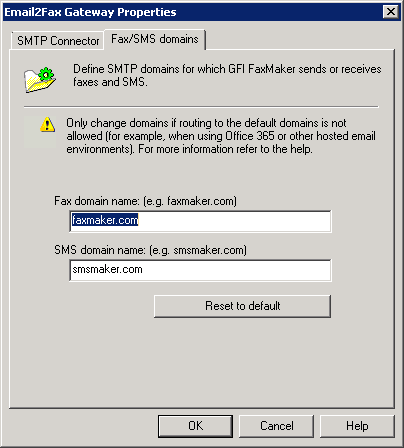
Customizing the fax and SMS domain names
- From GFI FaxMaker Configuration, right-click Email2FAXGateway node and select Properties.
- From the Fax/SMS domains tab, specify custom Fax domain name and/or SMS domain name (for example,
fax.mydomain.comandsms.mydomain.com). - Click OK to apply changes.
NOTE
To restore the default faxmaker.com and smsmaker.com domains, click Reset to default and click OK.
 Step 3: Test the new settings
Step 3: Test the new settings
When completed, it is recommended to test this functionality by sending a test fax from an email account to the new domain names. Check that the email is received by GFI FaxMaker in the GFI FaxMaker Monitor.