Configuring a policy to shape bandwidth in the Exinda Web UI
Use the following instruction to configure a policy that shapes bandwidth.
To configure a policy
- From the Action drop-down list, select Optimize and select the Bandwidth section checkbox for traffic shaping.
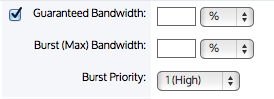
Settings in the Optimizer>Policies tab.
- Specify the Guaranteed Bandwidth for the policy specified as kbps or percentage of the parent virtual circuitlogical definitions that partition a a physical network circuit and used to determine what traffic passes through it and how much's bandwidth. This is the amount of bandwidth that the policy will have available if needed. This is not reserved bandwidth. If the policy does not use the entire guaranteed bandwidth, the excess bandwidth will be made available for use by other policies in the virtual circuit. The guaranteed bandwidth of a single policy must not exceed the parent virtual circuit bandwidth. The sum of all guaranteed bandwidths for each policy within a virtual circuit must not exceed the virtual circuit bandwidth.
- Specify the Burst (Maximum) Bandwidth for the policy specified as kbps or percentage of the parent virtual circuit's bandwidth. This is the maximum amount of bandwidth that the policy can have access to if there is excess bandwidth available. The burst bandwidth must be greater than the guaranteed bandwidth, and less than or equal to the parent virtual circuit bandwidth.
- Specify the Burst Priority ranging from 1 (High) to 5 (Normal) to 10 (Low). If excess bandwidth is available, the burst priority is used to decide how excess bandwidth is distributed. Policies with a higher burst priority will be preferred when allocating excess bandwidth.
- Enter the Filter Rules.