Configuring a policy to mark packets in the Exinda Web UI
Use the following instructions to configure a policy such it marks packets
To configure the policy
- From the Action drop-down list, select Optimize and select the Packet Marking section checkbox to mark individual packets matching this policy.
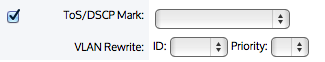
- Specify which ToS/DSCPDifferentiated Services Code Point Mark to put in the IPInternet protocol header of each packet. For more information refer to How Exinda Uses the ToS/DiffServ field.
NOTE
If you select the Optimize Action and then select the Packet Marking checkbox, the interface provides an opportunity to use a VLAN Rewrite feature by selecting an ID and a Priority from drop down lists. While the option is there, the feature has been disabled and will be removed in a future version of the software.
- Enter the Filter Rules.