Configuring a policy to discard (block) traffic in the Exinda Web UI
Use the following instructions to configure a policy that discards (blocks) identified traffic.
- From the Action drop-down list, select Discard and optionally check the Discard only the first packet of a connection option. This option can be used in conjunction with a uni-directional virtual circuitlogical definitions that partition a a physical network circuit and used to determine what traffic passes through it and how much to discard connections originating from a specific side (WANWide Area Network or LANLocal area network) of the appliance. For example, when used with an inbound Virtual Circuit, the first (SYN) packet will be discarded - effectively blocking connection establishment from the WAN but allowing traffic from established connections.
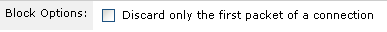
- Enter the Filter Rules.