Create a Scheduled Job
Cache pre-population, reboots, and firmware installations can be scheduled to run at a specific date and time, and at a set frequency.
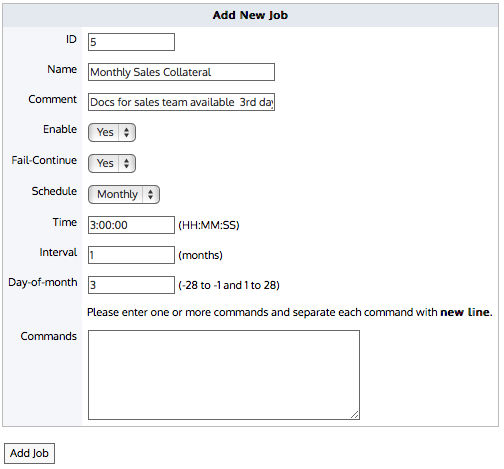
Create the schedule
Go to Configuration > System > Setup > Scheduled Jobs.
- In the Add New Job area, type a unique ID for the job.
- Type a Name for the job.
- [Optional] In the Comment field, type a description for the job.
- To enable the job to execute upon next scheduled time, Enable the job.
- If the job should be completed, even if one or more commands fail to execute, set Fail-Continue to Yes.
- Set the schedule of the job. Jobs can be set to run Once, Daily, Weekly, Monthly, or Periodically.
- Once: Set the time and date when this job should be executed.
- Daily: Set the time that this job will execute every day.
- Weekly: Set the time and the day of the week that this job will execute.
- Monthly: Set the time of day, how frequently it recurs measured in intervals of months, and the day of the month. The day of the month is specified as 1 through 28 (E.g. March 23 would have a day of the month as 23), or the day of the month can be specified as -1 through -28, where it counts from the last day of the month (E.g. March 31 would have a day of the month as -1 and March 23 could be -9.)
- Periodic: Set the start time and date and how frequently it recurs as an interval. Start time is specified as
HH:MM:SS, start date is entered as YYY/MM/DD, interval is entered as 2h3m4s.
- After selecting the schedule of the job, specify the parameters for the schedule. For example, set the time, date, interval, or day-of-the-week when the job runs.
- In the Commands field, type the necessary commands for the job you want run. Each command must be on a new line. For scheduled pre-population jobs, leave the commands field blank. When creating the pre-population object, specify this scheduled job. The CLICommnad line interface for the pre-population object will automatically populate this commands field.
- Click Add Job.
The job is added to the list, and is now available for selection in the Pre-population Object, if desired.