Control Configuration
There are two Optimizer modes that affect the behaviour of how Optimizer policies are treated in a multi-bridge deployments.
NOTE
To change Control Configuration, navigate to Configuration > System > System Setup > Control Configuration on the Web UI, advanced mode.
The form below is used to enable or disable Global Control:
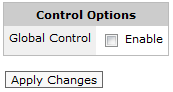
Independent Control (Global Control disabled) (Default): Optimizer policies are applied to each bridge (LANLocal area network and WANWide Area Network pair) independently. For example, if there were a single policy to restrict all traffic to 1Mbps, this would be applied independently to all bridges. So, the traffic through each bridge would not exceed 1Mbps.
Global Control (enabled): Optimizer policies are applied globally, to the entire system. For example, if there were a single policy to restrict all traffic to 1Mbps, this would be applied across all bridges. So, the sum of all traffic through all the bridges would not exceed 1Mbps. This is typically used when you are using multiple bridges and wish to QoSQuality of Service everything as one link.
NOTE
Global Control cannot be enabled if Dynamic Virtual Circuits are in use.
In Clustering/HA deployments, Optimizer policies are implemented globally, so this setting only affects how traffic through multiple bridges are treated. For example, a policy to restrict to 1Mbps on an Independent Control system would allow 1Mbps through on each bridge, shared across all appliances (so all the Bridge 0's would share 1Mbps, and all the Bridge 1's would share another 1Mbps, and so on for each bridge). A policy to restrict to 1Mbps on a Global Control system would allow 1Mbps through system wide across all bridges on all appliances.