Configuring event processing parameters
Event processing parameters are enabled only for event sources/groups licensed as Servers. Server event sources posses more settings than normal workstations, in order to collect Windows® event logs, Text logs, Syslogs and SNMP TrapsNotifications/alerts generated and transmitted by active network components (Example: hubs, routers and bridges) to SNMP server(s) whenever important events such as faults or security violations occur. Data contained in SNMP Traps may contain configuration, status as well as statistical information such as number of device failures to date..
To configure event source properties:
1. From Configuration tab > Event Sources > Group Type, select Event Sources Groups.
2. To configure settings of a:
- Computer group - right-click on the computer group to configure, and select Properties
- Single event source - right-click on the source to configure, and select Properties.
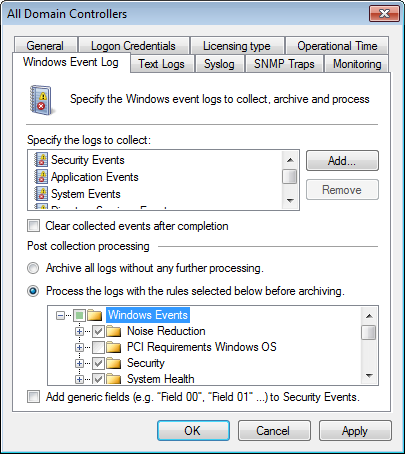
Event processing configuration tabs
3. Use the Windows Event Log, Text Logs, Syslog and SNMP Traps tabs configure the required event processing parameters.
4. Click Apply and OK.
Note
For more information, refer to: