Configuring event source license type
The Licensing type tab is used to configure the licensing mode of an event source or event group. This determines the type of logs that must be collected from the configured source/group. The following table describes the available license types:
| License Type | Description |
|---|---|
| Active Monitoring license |
This license enables you to collect and process:
If Windows® Server is detected on a source using this license, event log processing is disabled. |
| Complete license |
Enables full functionality and support for Windows® and non-Windows® based servers, workstations and network devices. Use this license to collect and process:
|
To configure event source properties:
1. From Configuration tab > Event Sources > Group Type, select Event Sources Groups.
2. To configure settings of a:
- Computer group - right-click on the computer group to configure, and select Properties
- Single event source - right-click on the source to configure, and select Properties.
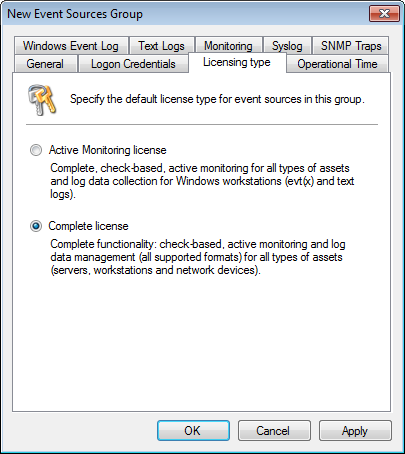
Configuring event source license type
3. Click Licensing type tab and select the license you want to use for the event source or group that is being configured.
4. Click Apply and OK.