Disabling read receipts for Microsoft Office 365 mailbox
- Log in to Microsoft 365 Outlook webapp.
- Click on the Settings icon on the top-right menu and select the View all Outlook settings option.
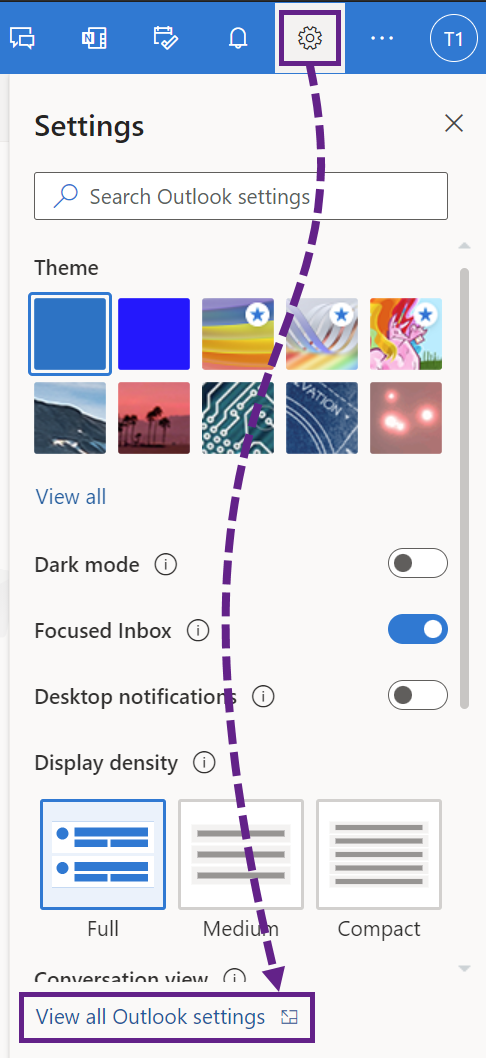
- click View all Outlook settings
- Go to Mail > Message handling.
- Under the Read receipts section, select the desired configuration.
- Click on the Save button.
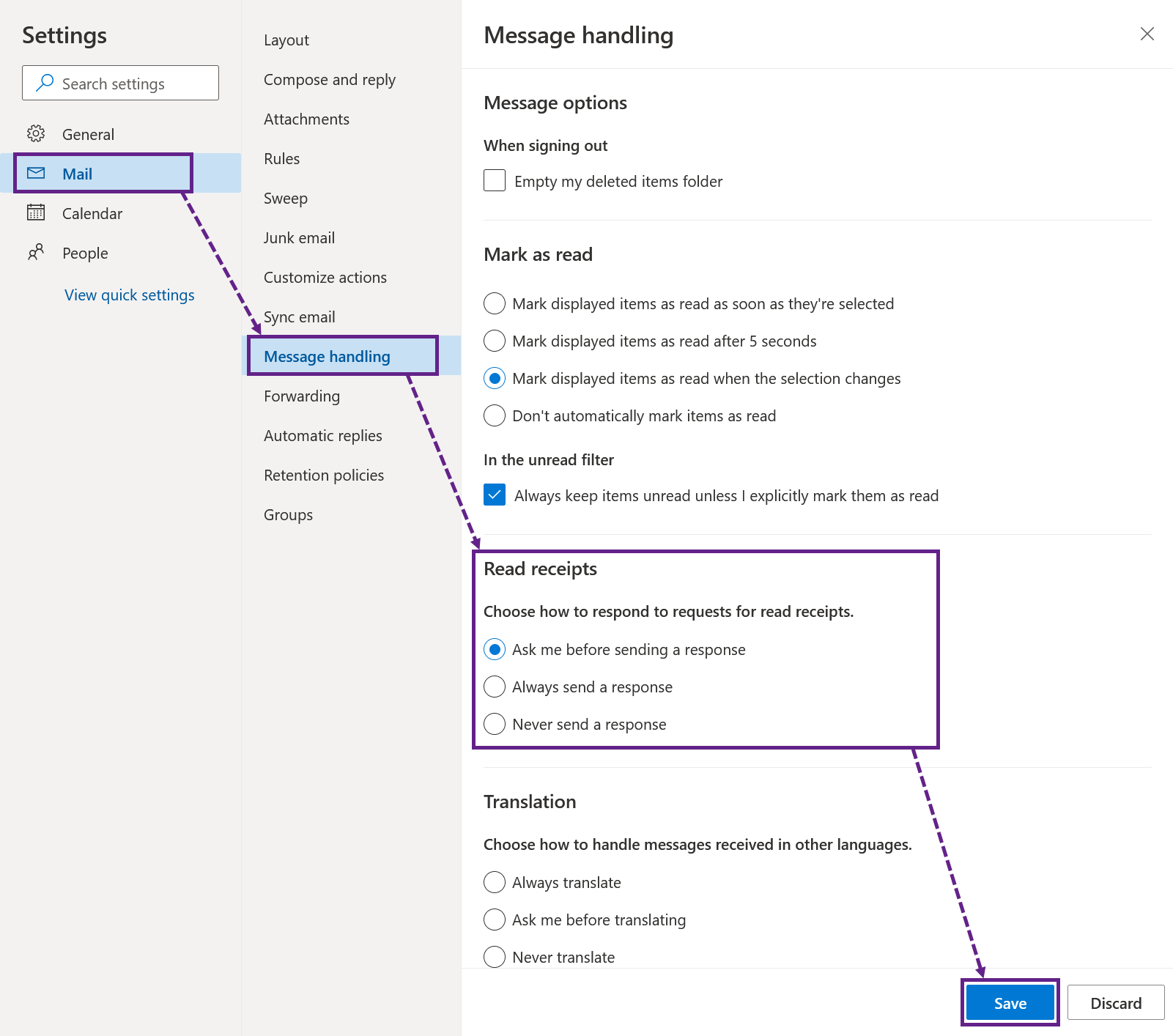
Read receipts configuration in Microsoft 365 Outlook webapp
See also:
Setting up a Microsoft Office 365 Journaling Mailbox.