Agents settings
To configure additional agents’ settings:
1. From Configuration tab, select Agents Management.
2. Click Agents Settings.
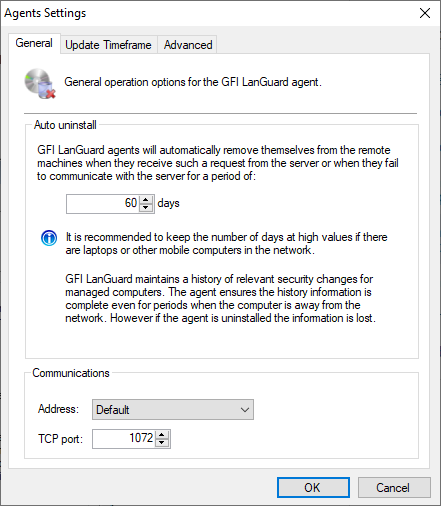
Agent Settings - General tab
3. Configure the options described below:
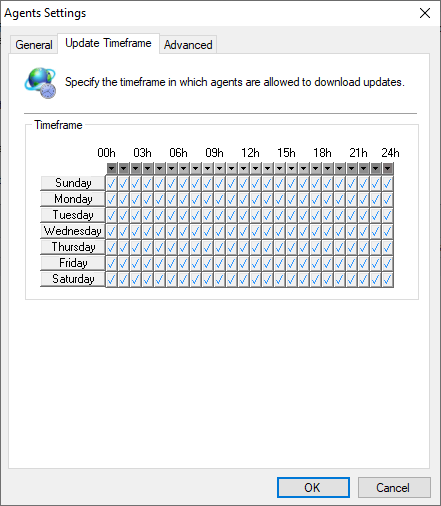
Agent Settings - Update Timeframe tab
- Specify the timeframe in which agents are allowed to download updates.
- Click OK to save and close dialog.
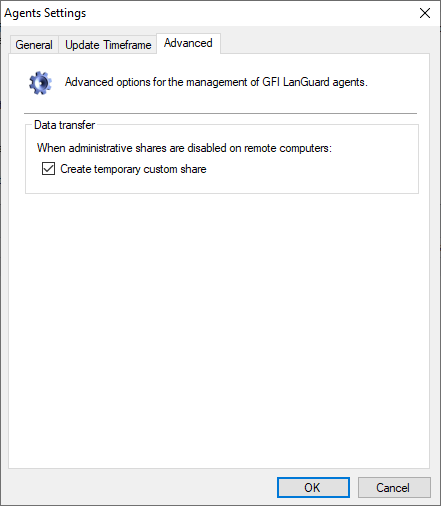
- (Optional) Click Advanced tab and select Create temporary custom share. When this option is enabled and administrative shares are disabled on agent machines, GFI LanGuard creates a temporary shared folder for transferring information.
- Click OK to save and close dialog.
WARNING
Communication on TCP port 1072 must be enabled in Windows firewall for GFI LanGuard Agents to send data to GFI LanGuard.