Working with dynamically created network objects
Dynamic network objects are network objects that are automatically updated and maintained by the Exinda Appliance. They can be used anywhere static network objects are used, however, they cannot be manually modified.
You can view the contents of a dynamic network objectnetwork objects automatically updated and maintained by the Exinda appliance by selecting it from the drop-down at the top of the page. It displays the IPInternet protocol addresses, usernames (if applicable) and the date/time the specific address was dynamically added.
There are two types of dynamic network objects.
- Adaptive Response Dynamic Network Objects - When adaptive response rules are created, a corresponding dynamic network objecta logical definition created and stored in the Exinda lilbrary, can represent any network component is automatically created. This dynamic network object is populated by the hosts that have exceeded their adaptive response quota. For more information refer to Configuring adaptive response limits.
- Active Directory Dynamic Network Objects - When Active Directory users or groups are defined, a corresponding dynamic network object is automatically created. This dynamic network object is populated by the hosts that make up that particular Active Directory user or group. For further information, see the Integrate with Active Directory and Users and Groups.
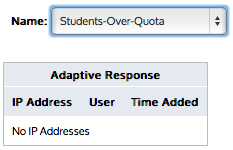
Select the desired dynamic network object to show the IP addresses/User
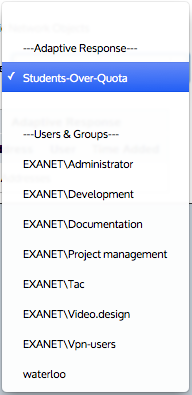
Select a configured adaptive response network object or a user network object or user group network object
To view it, go to Configuration > Objects > Users & Groups.