Setting time ranges for charts and graphs
For each chart, you can set the time range that is reported in the chart.
At the upper-right of the report, select the desired date range from the drop down list. Custom time ranges are not supported.
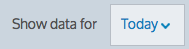
After the date range is selected, the graphs and charts are immediately updated.