Setting the time range (pre-7 series WebUI)
VERSION INFO
This topic relates to pre-7 series WebUI.
For each chart, you can set the time range that is considered in the chart.
Beside the title of the report, select the desired date range from the drop down list.
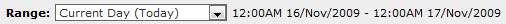
To specify a custom date range, in the drop down list select Custom. Select the start and end date and time to include in the report.
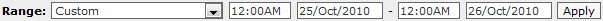
After the date range is select, the graphs and charts are immediately updated.