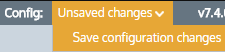Disabling calculations of application performance metrics
Stop the Exinda Appliance from calculating Round Trip Time (RTT), Network and Server Delay, Loss and Efficiency, and TCPTransmission Control Protocol Health.
IMPORTANT
Application performance metrics must be enabled to calculate Application Performance Scores.
- On your browser, open the Exinda Web UI (
https://Exinda_IPInternet protocol_address). - Key-in the User and Password.
- Click Login.
- Click Configuration > System > Setup and switch to the Monitoring tab.
- In the ASAM section, uncheck the Performance Metrics checkbox.
- Click Apply Changes.
- To save the changes to the configuration file, in the status bar click the Unsaved changes menu and select Save configuration changes.