Configuring an appliance manually
If your appliance is new and requires configuration, you can follow the steps below after the basic configuration.
 Step 1: Configure the local network object for each appliance
Step 1: Configure the local network object for each appliance
The system uses the local network objecta logical definition created and stored in the Exinda lilbrary, can represent any network component to determine the location of all other network objects. The location of network objects is used to determine whether hosts and users are internal or external to the LANLocal area network behind your Network Orchestrator appliance. In the Configured Appliances area, select Local Network Objects in the menu. Click the appliance where you want to configure the local network object. For more information refer to Configuring local network objects in the EMC.
 Step 2: Configure your network objects (Optional)
Step 2: Configure your network objects (Optional)
Network objects are used for identifying the traffic affected by the policy as well as for monitoring traffic. Consider the following:
- If you want to use a network object in the creation of a virtual circuitlogical definitions that partition a a physical network circuit and used to determine what traffic passes through it and how much or policy, create a network object in the librarythe Exinda repository for network objects and their definitions. If you imported your network objects from your appliance, you may not need to create any network objects.
- If you want to send a network object to the appliance for monitoring purposes (not for policy creation), then create a network object in the configured appliance group, which also adds the network object to the library. Or create a network object in the library then add it to the configured appliances group.
- If you use a network object in the definition of a virtual circuit or policy for a given appliance group, then the network object is automatically added to the appliance group configuration. For more information refer to Creating network objects in the EMC.
 Step 3: Configure custom applications (Optional)
Step 3: Configure custom applications (Optional)
Custom applications can be used for both identifying traffic affected by the policy, and for monitoring traffic. Consider the following:
- If you want to use a custom application in the creation of your virtual circuit or policy, create a custom application in the library. When you create or edit the Virtual Circuits or policies, your custom application becomes available for selection.
- If you want to send a custom application to the appliance for monitoring purposes, you need to add the application to a monitored application group.
- If you use a custom application in the definition of a virtual circuit or policy for a given appliance group, then the custom application is automatically added to the appliance group configuration. For more information refer to Configuring applications with the EMC.
 Step 4: Configure schedules (Optional)
Step 4: Configure schedules (Optional)
Schedules can be used to specify when policies or virtual circuits takes effect. If you want to use a schedule in the creation of your virtual circuit or policy, first create a schedule in the library. When you create or edit the virtual circuits or policies, your schedule can then be selected and automatically added to the appliance group configuration. For more information refer to Configuring schedules in the EMC.
 Step 5: Configure the Optimizer Policy Tree on the Configured Appliances group (or on one of the appliance groups that you created)
Step 5: Configure the Optimizer Policy Tree on the Configured Appliances group (or on one of the appliance groups that you created)
Each object element of the Policy Tree is stored in the library for use by other appliance groups or other areas within the Optimizer Policy Trees. For more information refer to Optimizer Policy Tree.
IMPORTANT
When appliances are moved out of the Configured Appliances group to the Unallocated Appliances group or the Appliance Pool, the configuration that was applied using the edit forms is automatically removed from the appliances upon the next call into the Exinda Management Center.
 Step 6: Create named Circuit Types
Step 6: Create named Circuit Types
The circuit type specifies the intended use of a circuit, for example, "Internet", "Voice", or "MPLS". Circuits and appliance bridges are mapped to these circuit types. The circuit is sent to the appliances that have bridges mapped to the same circuit type as the circuit. Go to the library and create your required circuit types. For more information refer to Circuit types in the EMC.
 Step 7: Map the appliance bridges to the Circuit Types
Step 7: Map the appliance bridges to the Circuit Types
This determines the bridges to which the circuits are mapped on the appliances. Go to the configured appliances. Click Bridges/Circuit Type Mapping, and for each appliance specify the Circuit Type for each bridge. For more information refer to Working with bridge/circuit type mapping.
 Step 8: Create a circuit
Step 8: Create a circuit
Circuits specify the physical connections to the WANWide Area Network or Internet. Create a circuit in the Optimizer Policy tree for the configured appliance group. Or create a circuit in the library and add it to the Optimizer Policy tree for the configured appliance group. For more information refer to Circuits.
 Step 9: Create a virtual circuit
Step 9: Create a virtual circuit
Virtual circuits define what traffic is processed in a partition and how much bandwidth it is allowed. Create a virtual circuit in the Optimizer Policy tree for the configured appliance group. Or create a virtual circuit in the library and add it to the Optimizer Policy tree for the configured appliance group. For more information refer to Virtual Circuits.
 Step 10: Add a policy set
Step 10: Add a policy set
Policy sets are groups of policies that will be added to the Virtual Circuits. There are pre-created policy sets in the library that correspond to the sets that result from running the wizard on the appliance.
Add a policy set to a configured appliance group Optimizer Policy tree virtual circuit. You can also create policy sets from the Optimizer Policy tree or in the library. For more information refer to Creating policy sets in the EMC.
 Step 11: Add or edit a policy (Optional)
Step 11: Add or edit a policy (Optional)
Policies are the rules that control the traffic. When adding or editing a policy set, you can add or edit a policy. For more information refer to Policies.
 Step 12 Send the Configuration to the Appliance Group
Step 12 Send the Configuration to the Appliance Group
Changes are sent to the appliances within an Appliance Group only when you choose to send the configuration. For more information refer to Sending configuration changes to the appliances.
After these EMCExinda Management Center, SaaS service to centrally monitor and configure multiple Exinda appliances settings are configured, the appliance calls in to the EMC for the first timeFor more information refer to Configuring the EMC. There can be a delay of up to five minutes while the appliance sends its current configuration to the EMC. Once the full configuration is received, EMC confirms the configuration, which may also take up to five minutes. The Bridge/Circuit Type mapping is not available on the EMC until the appliance has been online for about ten minutes. During this period, the EMC displays a message indicating that it is waiting for the appliance to call in.
Once you move the appliance to a group, and you push configuration to the group, the appliance then receives the updated configuration when it next calls in to the EMC.
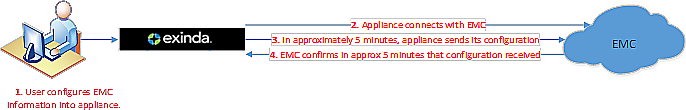
First communication between the appliance and EMC