Creating network objects in the EMC
A network objecta logical definition created and stored in the Exinda lilbrary, can represent any network component can be created in the Library for later use in other components and appliance groups, or it can be created directly in the Optimizer Policy Tree, which also saves it to the Library. You can also import network objects into the Library from an appliance.
 To create and apply a network object
To create and apply a network object
To create and apply a network object:
- Go to Library > Network Objects.
- Click Create new network object in the librarythe Exinda repository for network objects and their definitions.....
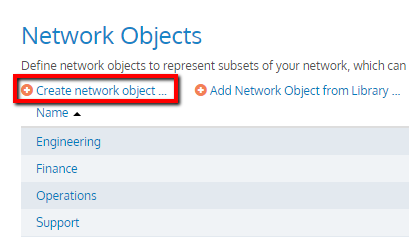
- Key-in a Name for the object.
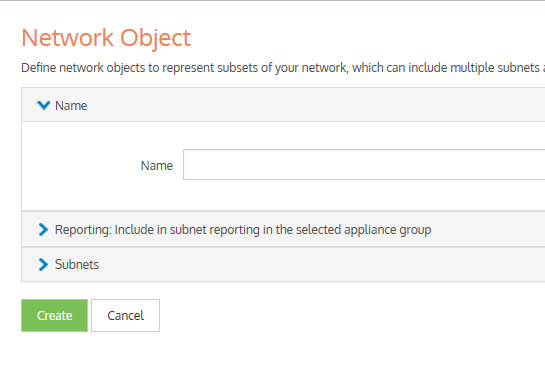
- In the Subnets section, define subnets to include in this network object by IPInternet protocol Network Address and Mask Length or by Fully Qualified Domain Name (FQDN).
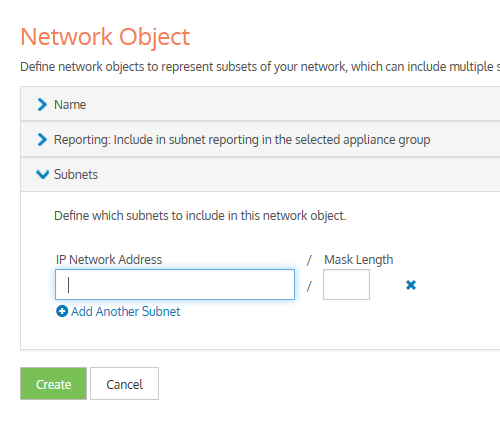
- Click Create. Repeat from step 1, if you want to create another network object.
- Go to Configured Appliances > Network Objects.
- Click Add network object from Library….
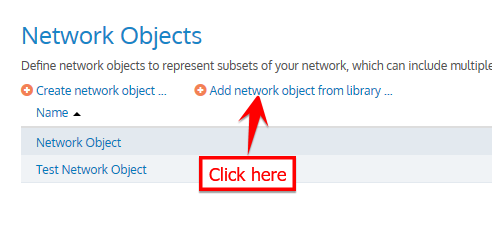
- Select one or more network objects to add and click Add Network Object to 'Configured Appliances'.
- To define whether to include monitor information of network objects in subnet reporting, edit the required network objects and check Include in subnet reporting option, within the Reporting section.
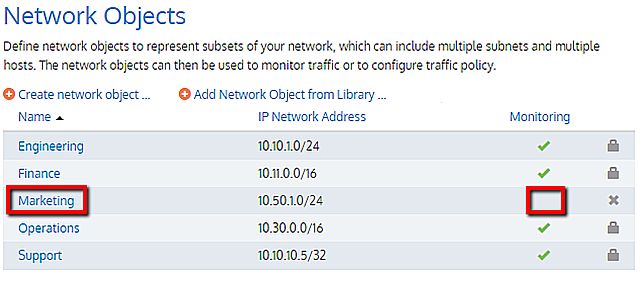
 To use a network object in a policy rule definition
To use a network object in a policy rule definition
You can apply a network object filter to a policy to filter by subnet (communicating with other specific hosts or subnets). Use the instructions above to create the Network Object in the library, and then refer to Policy Library for further instructions. The Network Objects saved as Library items appear in the Filter section, under the Source list.
 To use a network object in a virtual circuit definition
To use a network object in a virtual circuit definition
When defining virtual circuits to partition a circuit, you can apply Network Object library items to filter the traffic by subnet. Use the instructions above to create the Network Object in the library, and then refer to Virtual Circuits for further instructions.
 To use a network object in an Application
To use a network object in an Application
When defining applications to classify traffic, you can apply Network Object library items to classify traffic based on a combination of Network Object, TCPTransmission Control Protocol Port, UDPUser Datagram Protocol Port, DSCPDifferentiated Services Code Point, and Protocols. Use the instructions above to create the Network Object in the library, and then refer to Applications for further instructions.