Configuring a bridge
It is important to understand the relationship between bridges, circuits, and circuit types before you start creating policy. Consider the following:
- Circuit – defines the physical connections to the WANWide Area Network or Internet and the inbound and outbound bandwidth and the named circuit type. On the appliance, the circuit specifies which named bridge or bridges it is bound to.
- Circuit Type – an abstract concept that creates a virtual binding between the circuits and the appliance bridges. Circuit Types represent the intended use of a circuit. This allows you to configure a circuit for multiple appliances without requiring the bridges on the appliances to have the same name, such as br10. This is favorable where the number of bridges or names of bridges or the cabling of the bridges is not consistent across the appliances.
For an appliance to receive the Optimizer Policy Tree configuration rooted with a particular circuit, the bridge on the appliance must be mapped to the same Circuit Type as that Circuit. For example, if the circuit is bound to circuit type "Internet", and the appliance bridge(s) is mapped to 'Internet', then that circuit configuration is sent to that appliance bound to the specific bridges.
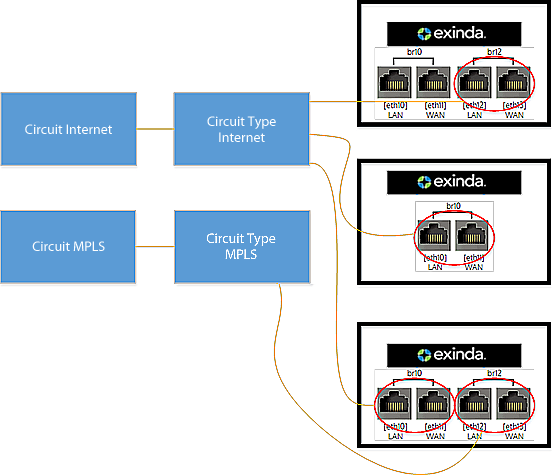
Diagram showing bridge configurations.
Using library items to create a consistent definition and naming strategy
Current naming practices can make it complicated to track and understand the mappings between bridges, circuit types and circuits. Each bridge on an appliance is usually named with no relevancy to the purpose of the bridge . To simplify bridge configuration within the EMCExinda Management Center, SaaS service to centrally monitor and configure multiple Exinda appliances, you should first focus on creating common Circuit Types and Circuits to create consistency throughout the appliances. By labeling circuits and circuit types within the librarythe Exinda repository for network objects and their definitions, and then mapping the library items to bridges, you can create an Optimizer Policy Tree that covers multiple scenarios.
For example, consider two different appliances with a different numbers of bridges and where they are cabled differently:
- The first appliance has two bridges, br10 and br20, where br10 is mapped to the "Internet" Circuit Type and br20 is mapped to the "MPLS' Circuit Type.
- The second appliance has four bridges, br10, br20, br30, and br40, where br10 is mapped to "Voice", br20 is mapped to "Internet", and br30 and br40 are mapped to "MPLS".
If you add the common Circuit Types used above to Library items, you can reuse the named Circuit Types when performing the bridge/circuit type mapping in the Optimizer Policy Tree.
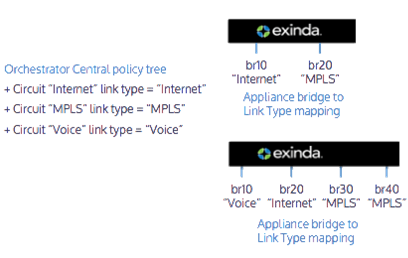
Using naming strategies to simplify bridge configuration.