Working with bridge/circuit type mapping
For an appliance to receive the Optimizer Policy Tree configuration rooted with a particular circuit, the bridge for an appliance must be mapped to the same Circuit Type as that Circuit. That is, if the circuit is bound to circuit type 'Internet' and the appliance bridge(s) is mapped to 'Internet', then the circuit configuration sent to that appliance is bound to the specific bridges.
The Bridge/Circuit Type Mapping list shows each appliance in the appliance group. You can edit the Bridge/Circuit Type Mapping for each appliance. A warning icon appears next to each appliance that does not have any of its bridges mapped. This warns that the appliance will not be sent any part of the Optimizer Policy Tree configuration. Also, the warning icon will be shown in the blue menu (on the left) next to the Bridge/Circuit Type Mapping menu item, if there are any appliances with a warning icon.
 Create and map the circuit types to the appliance's bridges
Create and map the circuit types to the appliance's bridges
- Go to Configured Appliances > Bridge/Circuit Type Mapping.
- Click Host ID or Bridge ID of the appliance to bind the circuit type to the bridge.
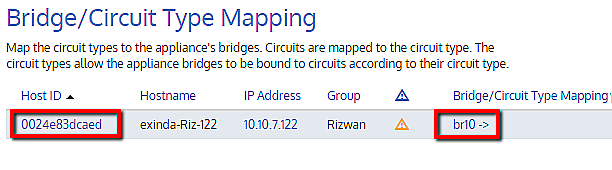
- You can either select the existing circuit types from the drop-down list or create a new circuit type.
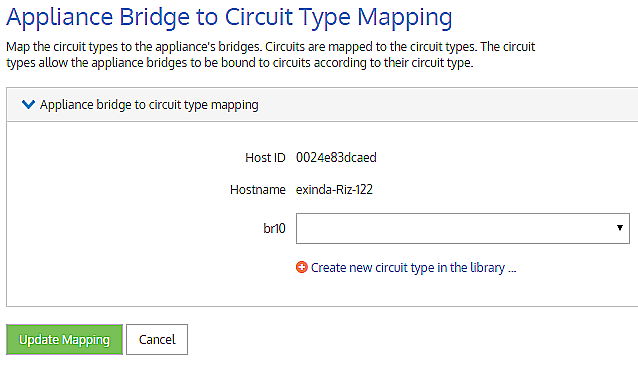
Appliance bridge to circuit type mapping.
It is recommended to provide the circuit type the same name as circuit, as it makes it easier to map them together.
 To edit an appliance's Bridge/Circuit Type Mapping
To edit an appliance's Bridge/Circuit Type Mapping
- Click the Host ID or Bridge/Circuit Type Mapping.
- For each bridge, select a circuit type from the drop-down list. If the desired named circuit type is not in the list, click Create new circuit type in the librarythe Exinda repository for network objects and their definitions... to create a new circuit type. Once created, it is then available in the drop-down list.
- Click the Update Mapping button.
 Why does it say Pending in the Bridge/Circuit Type Mapping column?
Why does it say Pending in the Bridge/Circuit Type Mapping column?
Pending means that the Exinda Management Center has not received the list of bridges from the appliance yet. The first time the appliance calls in, the Exinda Management Center requests bridge information from the appliance. Note that in general, there should not be much time between the first communication and the second communication with the bridge information.
NOTE
This may also occur if you are using an appliance with a firmware version prior to the 7.0.2 Update 1.
 What triggers a warning?
What triggers a warning?
- If none of the bridges are mapped to a circuit type, then a warning appears for the specific appliance.
- If there is one or more appliances with a warning, then a warning appears next to the Bridge/Circuit Type Mapping menu item.
 What happens to the mappings when I move an appliance?
What happens to the mappings when I move an appliance?
- The bridge retains its circuit type mappings when moving between appliance groups.
- If the appliance is moved to the Not Deployed area, then the circuit type mapping is removed.