Enabling login system
When the login system is enabled all users will be asked to specify their credentials every time they launch the GFI EventsManager management console.
Note
Before you enable the login system, you must configure your mail server settings. For more information refer to Configuring Alerting Options.
To enable the log-in system:
1. From Configuration tab > Options expand Console Security and Audit Options node.
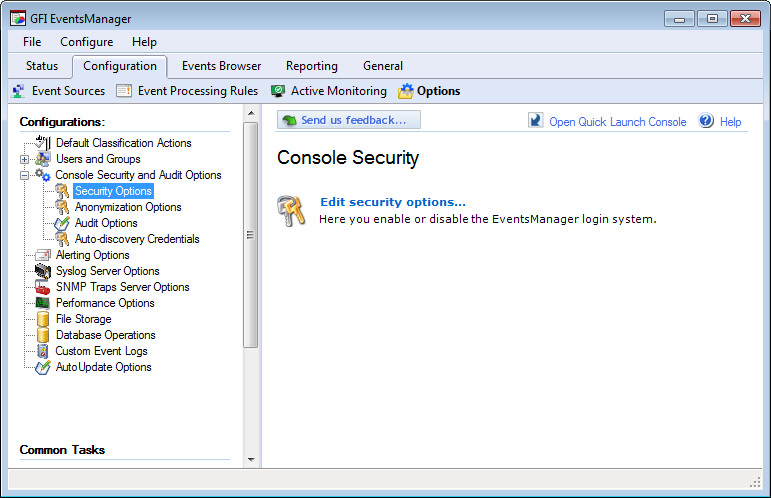
Editing console security options
2. Expand Console Security and Audit Options node, right-click Security Options node and select Edit security options….
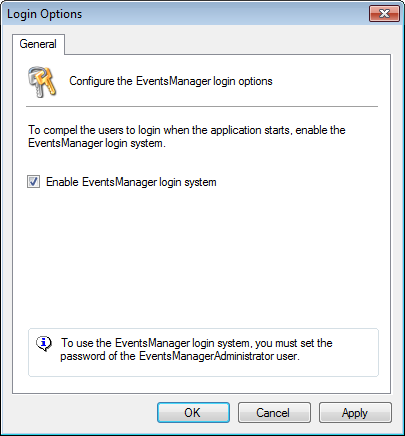
Enabling EventsManager login system
3. Select Enable EventsManager login system to enable login.
4. Click Apply and OK.
Note
To configure or edit user passwords go to Configuration tab > Users and Groups > Users, right-click the user account and select Change Password.
Important
Once the login system is enabled, users must login to the console by specifying their username and password and must have a valid email configured to be able to retrieve lost passwords. For more information refer to Managing user accounts.